JavaScript For Loop - Complete Guide
In this tutorial, you will learn what is loop in JavaScript, what is a for loop, how to use for loop. We will also look at different types of loops and will cover the 'for' loop in detail with examples.
What is a loop?
A loop is a control flow statement that is used to execute a block of code over and over again until the condition given in the loop is true.
In simple words, a loop is a block of code that is executed over and over again until a condition is met. The condition is called a loop condition and it is given in the loop.
Why do we use loops?
The most common use of loops is to repeat a block of code a number of times.
For example, you might want to print a message a number of times. You can use a loop to do this.
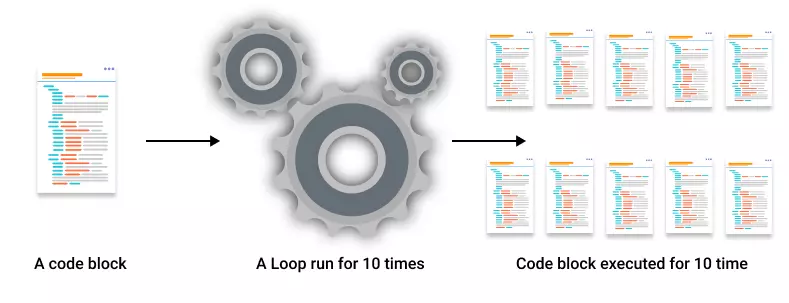
Loops are very useful while programming, it is one of the most used features of any programming language.
for example, if we want to print "Hello, World!" 10 times then instead of writing printing code for 10 times we can use a loop and write the code once.
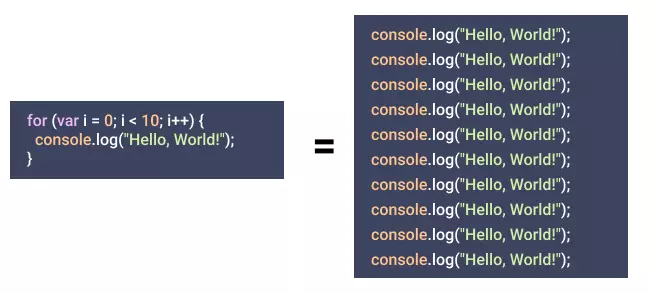
Here is the code for printing "Hello, World!" 10 times.
Types of loops in javascript
JavaScript has various different kinds of loops. Here is a list of them.
- for loop: Loop that repeats a block of code for a specified number of times
- for...in: Loop that repeats a block of code for each property of an object
- for...of: Loop that is used to loop through iterable like Array, String, etc
- while: A loop that repeats a block of code while a given condition is true
- do...while: This also execute a block of code until a given condition is true but it executes the block of code at least once
For loop in JavaScript
The for loop is one of the most used loop in JavaScript. It is used to repeat a block of code a specified number of times.
Syntax - for loop
The syntax for for loop is as follows:
for ([initialization]; [condition]; [Iteration]) {
//code here
}for loop includes 3 control parts:
- Initialization: Initialization is a part of
for loopwhere we initialize the counter of for loop. It is the place where for loop starts. Examplelet i = 0 - Condition: The condition part is a statement that returns
trueorfalse, for example,i > 10. if the condition istruethen the code block of the loop body is executed, if the condition isfalsethen the loop breaks. - Iteration: In this part, the counter of
for loopis updated. Examplei++,i--,i += 2, etc
Let's see a for loop in action.
Example
for (var i = 0; i < 5; i++) {
let name = "John";
console.log("Hi " + name);
}- Initialisation:
i = 0is initialising i to 0 - Condition:
i < 5is checking if 5 is greater than i - Iteration:
i++is increasing initialization variable by 1 in each iteration
Flow Diagram - How for loop works
The flow diagram below shows the flow of for loop in JavaScript.
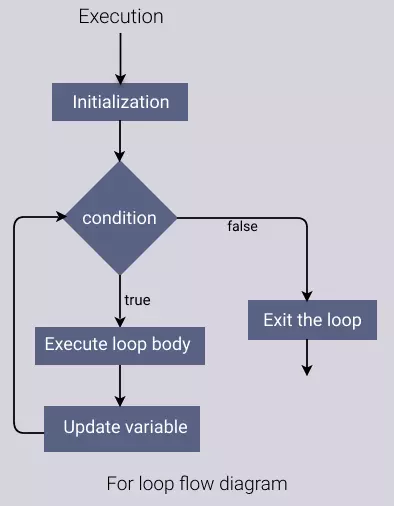
From the above flow diagram, you can see in what order for loop executes the code. The order of execution is as follows:
- First for loop initializes the counter variable
- Then it compares the counter variable with the condition
- If the condition is true then it executes the code block of the loop body then update the counter variable and execution returns to step 2
- If the condition is false then it breaks the loop
Example - Here is an example that loops through an array and prints each element.
Example
var arr = [1, 2, 3, 4, 5];
for(var i = 0; i < arr.length; i++) {
console.log(arr[i]);
}Using Initialization Variable for flexible output
The initialization variable (i in the above example) gets updated in every iteration. We can use this variable in the loop body to get some interesting results.
Suppose you want to print numbers from 1-10 or you want to find squares of every number from 1-10, in such cases the initialization variable is good to use.
Example 1 - Printing 0-10
Example
for (var i = 1; i <= 10; i++) {
console.log(i);
}Example 2 - Finding squares of numbers from 1-10
Example
for (var i = 1; i <= 10; i++) {
console.log(i * i);
}nested for loop in javascript
You can use for loop inside another for loop. This is called nested for loop.
Nested loops are useful when you want to loop through a list of items and then do something with each item. For example, you want to loop through a list of numbers and perform a series of operations on each number.
Nested loop example:
Example
for (var i = 0; i < 5; i++) {
for (var j = 0; j < 5; j++) {
console.log(i + " " + j);
}
}Another example to loop through an array of arrays.
Example
let arr = [[1, "one", 2, "two"], [3, "three", 4, "four"]];
for (var i = 0; i < arr.length; i++) {
for (var j = 0; j < arr[i].length; j++) {
console.log(arr[i][j]);
}
}Now let us see some situations that you may think of or you may encounter while working with for loop. We will look at the following situations:
- When you do not initialize the counter variable
- When you leave your condition blank
- When you do not update the counter variable
- When you leave all blank (i.e. initialization, condition, and iteration)
- When you do not use curly braces
Example 1 - Nested for loop with no initialization
This is a situation where you do not initialize the counter variable. In this case, an error will be thrown if the variable is not initialized but used. The error message will be ReferenceError: i is not defined.
So you may leave initialization blank but to use the variable in the loop body, you need to define it before the loop.
Example
var i = 0;
for (; i < 5; i++) {
console.log(i);
}Example 2 - Nested for loop with no condition
This is a situation where you do not give any condition in the for loop. In this case, the loop will execute forever and will never break.
To break the loop, you need to give a condition in the loop body and break the loop when the condition is true.
Example
for (var i = 0; ; i++) {
console.log(i);
if(i == 5) {
break;
}
}Note: break statement is used to break the loop. We will see the break statement in detail in the coming section.
Example 3 - Nested for loop with no iteration
This is a situation where you do not give any iteration in the for loop. In this case, the loop will execute forever and will never break because the variable is not updated and remains the same.
So you can update the initialized variable within the code block.
Example
for(var i = 0; i < 5; ) {
console.log(i);
i++;
}Example 4 - Nested for loop with no initialization, no condition, and no iteration
This is a situation where you do not give any initialization, condition, and iteration in the for loop. In this case, the following things may happen:
- If any used variable is not defined, an error will be thrown.
- The loop must be given some condition to break otherwise it will execute forever.
- The condition inside the code block must come to a true state. Otherwise, the loop will execute forever.
So you may leave all blank but to use the variable in the loop body, you need to define it before the loop.
Example
// defining a variable
var i = 0;
for (; ; ) {
console.log(i);
if(i == 5) { // condition
break;
}
// update the variable
i++;
}Example 5 - No curly braces
When you have only one line of code in the for loop body, you can omit curly braces.
But if you have more than one line of code, you need to use curly braces. The code inside curly braces is represented as a block.
Example
for (var i = 0; i < 5; i++)
console.log(i);Let's take a brief look at for...in and for...of loop. We will see them in detail in the coming section.
for...in loop
The for...in loop is used to iterate over the properties of an object. It is also used to iterate over an array.
We have not discussed the object yet but here we are taking a simple example: focus on loop here instead of object.
Syntax - for...in
The syntax of for...in loop is as follows:
for (var propertyName in object) {
// do something
}The propertyName is the name of the property of the object. The object is the object whose properties are to be iterated over.
The in keyword is used to iterate over the properties of the object.
Here is an example:
Example
var car = {
name: "ford",
color: "black",
model: "mustang"
}
for (var prop in car) { // prop represent properties of car
console.log(`${prop} = ${car[prop]}`);
}for...of loop javascript
The for...of loop is used to iterate over the elements of an array. It is also used to iterate over an iterable object like an array, strings, NodeList, arguments, etc.
Syntax - for...of
The syntax of for...of loop is as follows:
for (var element of array) {
// do something
}The element is the element of the array. The array is the array whose elements are to be iterated over.
Here is an example:
Example
var fruits = ["Apple", "Banana", "Carrot", "Guava", "Orange"];
for (var element of fruits) {
console.log(element);
}looping through String using for...of loop
Example
var moto = "Learn Javascript";
for (var char of moto) { // char is the element of moto
console.log(char);
}for loop in javascript example
Example 1: sum of numbers from 1 to 10
Example
var sum = 0;
for (var i = 1; i <= 10; i++) {
sum += i;
}
console.log(sum);Example 2: Even numbers from m to n
Example
var m = 10, n = 20;
for (var i = m; i <= n; i++) {
if (i % 2 === 0) {
console.log(i);
}
}Example 3: prime numbers from 0 to n
Example
var n = 10;
for (var i = 2; i <= n; i++) {
var isPrime = true;
for (var j = 2; j <= Math.sqrt(i); j++) { // nested loop
if (i % j === 0) {
isPrime = false;
break;
}
}
if (isPrime) {
console.log(i);
}
}Conclusion
The loop in javascript is used to iterate over the elements of an array, an iterable object like array, strings, NodeList, arguments, etc.
The most commonly used loop in javascript is for loop.
