JSON Filter Online
Other Tools You Might Find Useful
JSON Tools
CSV Tools
CSS Tools
Excel Tools
Markdown Tools
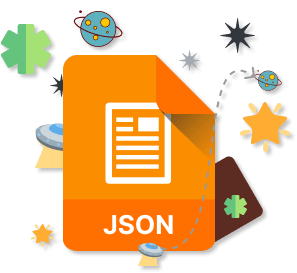
So you have got very large JSON data and you want to extract a useful part of it or want to sort it in a particular order, or you want to transform it in a particular way. These all can be done by our online JSON Filter tool 👨💻.
It is a powerful tool that allows you to filter, sort, and transform JSON data using JMESPath query.
JMESPath is a query language for JSON. It allows you to select elements from a JSON data structure. It provides a simple, declarative syntax for expressing how to select or transform elements from a JSON data structure.
How to use JSON Filter Tool
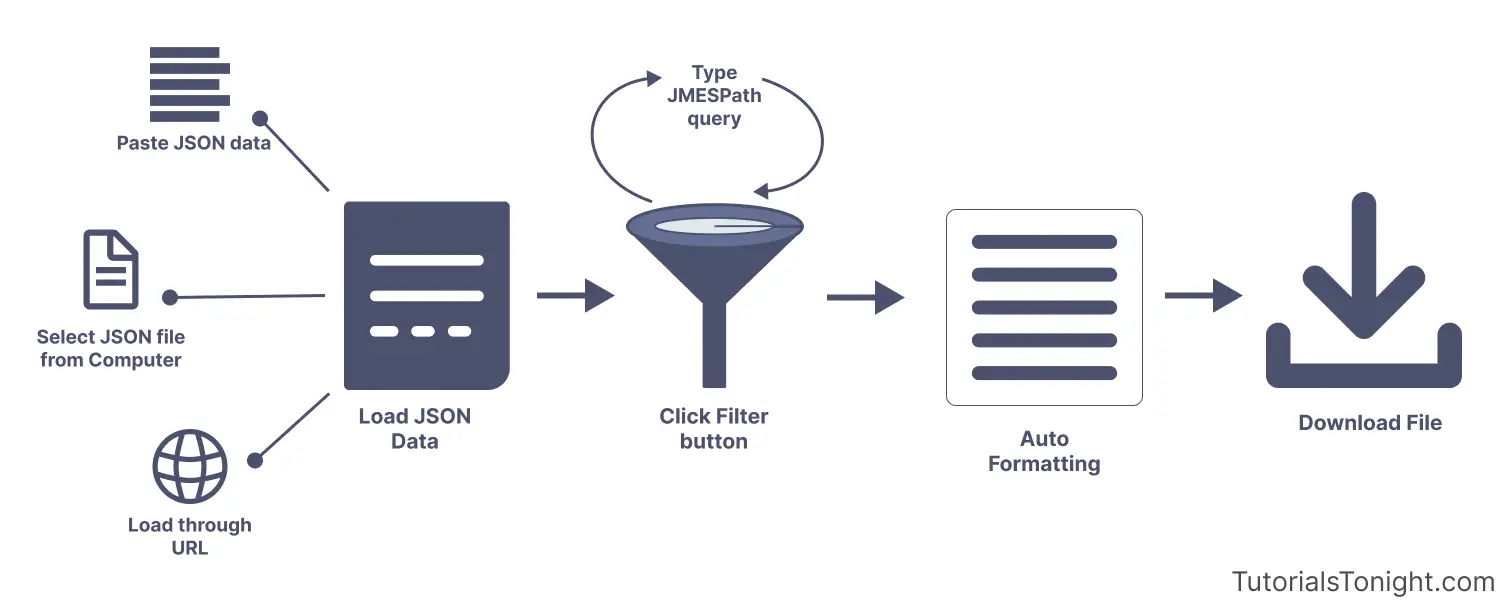
Using our JSON filter tool is easy. Just follow these simple steps:
- Click on filter button in the middle of input and output editors.
- A pop-up box will appear. Enter your JMESPath query in the query box. As soon as you start typing, the result will be displayed in the result box.
Press the Filter JSON button to filter the JSON data. The filtered data will be displayed in the output editor.
That's it! You're done 🎉. If you want to change the filtered data gain click on the filter button and enter a new query.
Now you have either sorted, filtered, or transformed your JSON data. You can now use it for your project.🙂
Other Features of JSON Filter Tool
Our JSON filter tool has a few other features that you might find useful:
- Compress your JSON code.📦
- Validate your JSON code.✅
- Filter data by JMESPath query.🔍
- Download your JSON code as a file.📥
- Print file as PDF.📄
- Copy formatted JSON code to clipboard.📋
