JSON Formatter & Validator
Other Tools You Might Find Useful
JSON Tools
CSV Tools
CSS Tools
Excel Tools
Markdown Tools
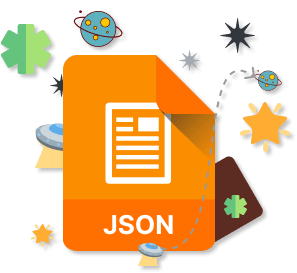
Are you tired of dealing with unformatted, hard-to-read JSON data? 🤔
Do you find yourself spending hours trying to make sense of JSON code that's just one big jumbled mess? 😩
Well, you're not alone. Working with JSON data can be a real pain, especially when it's not properly formatted. But here's the thing: JSON formatting isn't just a nicety, it's a necessity.
Properly formatted JSON code is much easier to read, understand, and work with, saving you time and frustration in the long run.😌
How to use JSON Formatter Tool
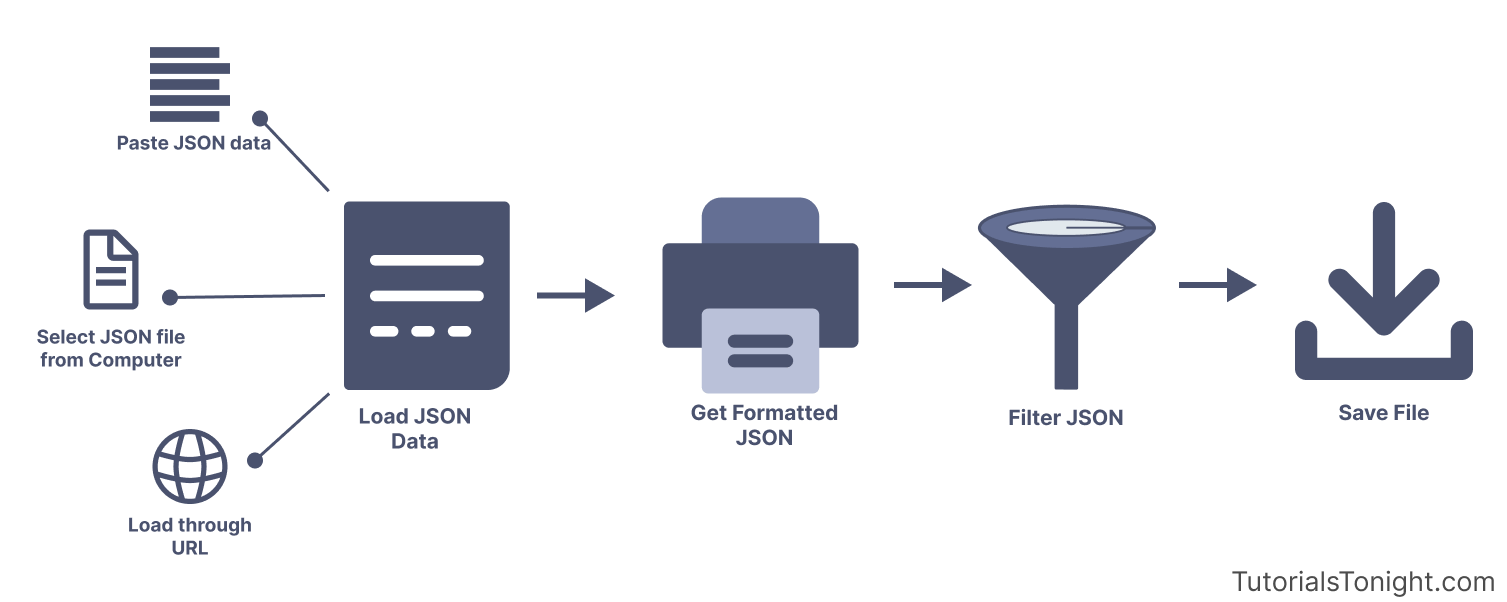
Using our JSON formatter tool is easy. Just follow these simple steps:
- Copy and paste your JSON code into the text area or choose a JSON file from your computer.
- Once your JSON code is in the text area it will be automatically formatted.
That's it! You're done.🎉
Now you can easily read and understand your JSON code.🙂
Other Features of JSON Formatter Tool
Our JSON formatter tool has a few other features that you might find useful:
- Compress your JSON code.📦
- Validate your JSON code.✅
- Filter data by JMESPath query.🔍
- Download your JSON code as a file.📥
- Print file as PDF.📄
- Copy formatted JSON code to clipboard.📋
JSON formatting is a crucial step in working with JSON data. It allows you to clearly see the structure of the data and find the information you need, saving you valuable time. With the help of our tool, you'll be able to format JSON data with ease, making the process of working with it much more manageable.🙂
