Reverse String In Python (6 Ways)
Let's learn how to reverse string in Python using multiple different ways that are very efficient and easy to understand.
Python does not have any built-in function to reverse a string. We have to use some other way to reverse strings.
Reversing a string is a very common task in computer programming. When a string is reversed, the order of the characters is reversed. For example, the string 'abcde' is reversed to 'edcba'.
- Reverse String In Python using For Loop
- Reverse String In Python using While Loop
- Reverse String In Python using Recursion
- Reverse String using List Comprehension
- Reverse String using Extended Slice⭐️🥇
- Reverse String using Stack
- Conclusion
Table Of Contents
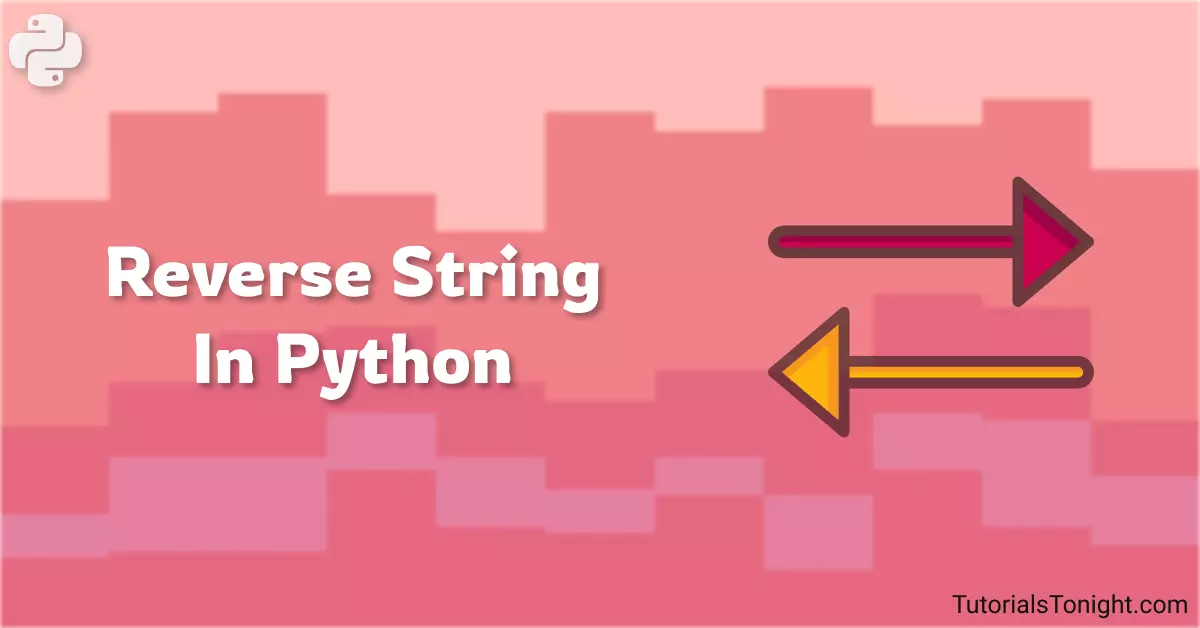
1. Reverse String In Python using For Loop
Python for loop can be used to solve versatile problems. And this can also be used to reverse a string.
To get the reverse of a string, we will create a new empty string and then use a for loop to add each character of the original string to the new string in reverse order.
The code to reverse a string using for loop is as follows:
- Method 1
- Method 2
str = "TutorialsTonight"
reverse_str = ""
# loop from last character to first character
for i in range(len(str) - 1, -1, -1):
reverse_str += str[i]
print(f"Original String: {str}")
print(f"Reversed String: {reverse_str}")str = "TutorialsTonight"
reverse_str = ""
# loop from first character to last character
# but access the string from the other end
for i in range(len(str)):
reverse_str += str[len(str) - i - 1]
print(f"Original String: {str}")
print(f"Reversed String: {reverse_str}")Output:
Original String: TutorialsTonight Reversed String: thginoTslairotuT
2. Reverse String In Python using While Loop
Python while loop can also be used to reverse a string.
The code to reverse a string using the while loop is as follows:
- Method 1
- Method 2
str = "TutorialsTonight"
reverse_str = ""
# using while loop
len = len(str)
while len > 0:
reverse_str += str[len - 1]
len -= 1
print(f"Original String: {str}")
print(f"Reversed String: {reverse_str}")str = "TutorialsTonight"
reverse_str = ""
while len(str) > 0:
reverse_str += str[len(str) - 1]
str = str[:-1]
print(f"Original String: {str}")
print(f"Reversed String: {reverse_str}")Output:
Original String: TutorialsTonight Reversed String: thginoTslairotuT
- Method 1: It creates a variable
lenand then uses it to access the last character of the string. Every time the loop runs, it decreases the value oflenby 1. - Method 2: It uses
len(str)to get the length of the string. Then it usesstr[len(str) - 1]to get the last character of the string. Then it usesstr = str[:-1]to remove the last character of the string. This is done until the length of the string is 0.
3. Reverse String In Python using Recursion
Recursion is a very useful concept in computer programming. It can also be used to reverse a string.
The code to reverse a string using recursion is as follows:
- Method 1
- Method 2
str = "TutorialsTonight"
# using recursion
def reverse_string(str):
if len(str) == 1:
return str
else:
# last character first
return str[-1] + reverse_string(str[:-1])
print(f"Reverse String using Recursion: {reverse_string(str)}")str = "TutorialsTonight"
# using recursion
def reverse_string(str):
if len(str) == 1:
return str
else:
# first character last
return reverse_string(str[1:]) + str[0]
print(f"Reverse String using Recursion: {reverse_string(str)}")Output:
Reverse String using Recursion: ehtretniTslautroT
- Method 1: The recursive function breaks at the base case when the length of the string is 1. It then returns the last character of the string. Otherwise, it adds the last character of the string to the recursive call of the function.
- Method 2: This also breaks at string length 1. It then returns the first character of the string. Otherwise, it adds the first character of the string to the recursive call of the function.
4. Reverse String using List Comprehension
List comprehension is a concept in Python that provides a shorter way to create a list. Let's see how it can be used to reverse a string.
Using this concept we will convert string to list, reverse the order of the list and then convert list to string to get the reverse string.
Here is the program to reverse a string using list comprehension.
- Method 1
- Method 2
str = "TutorialsTonight"
# using list comprehension
# converting string to list (character reversed)
reverse_str_list = [str[i] for i in range(len(str)-1, -1, -1)]
# converting list to string
reverse_str = "".join(reverse_str_list)
print(f"Original String: {str}")
print(f"Reversed String: {reverse_str}")str = "TutorialsTonight"
# using list comprehension
# converting string to list
str_list = [char for char in str]
# reverse the list
str_list.reverse()
# converting list to string
reverse_str = "".join(str_list)
print(f"Original String: {str}")
print(f"Reversed String: {reverse_str}")Output:
Original String: TutorialsTonight Reversed String: thginoTslairotuT
- Method 1: In method1 we convert the string to a list in reverse order using list comprehension and then convert the list to a string using the
join()method. - Method 2: In method2 we convert the string to a list. Then we reverse the list using the
reverse()method and at last, we convert the list to a string using thejoin()method.
5. Reverse String using Extended Slice
You can slice a string in Python by using str[start:end:step]. We can use this to reverse a string.
Skip start and end values this way Python chooses start as 0 and end as -1. Give step value as -1 so that it reverses the string.
Here is the code for this.
- Method 1
- Method 2
str = "TutorialsTonight"
# using extended slice
reverse_str = str[::-1]
print(f"Original String: {str}")
print(f"Reversed String: {reverse_str}")str = "TutorialsTonight"
# using extended slice
reverse_str = str[-1::-1]
print(f"Original String: {str}")
print(f"Reversed String: {reverse_str}")Output:
Original String: TutorialsTonight Reversed String: thginoTslairotuT
6. Reverse String using Stack
Stack is a data structure in which the last element added is the first element to be removed. It is a LIFO data structure.
Using the concept of the stack we can reverse a string.
Here is the code to reverse a string using a stack.
# create an empty stack
def createStack():
stack = []
return stack
# size of the stack
def size(stack):
return len(stack)
# check if the stack is empty
def isEmpty(stack):
if size(stack) == 0:
return True
# add an item to stack
def push(stack, item):
stack.append(item)
# Function to pop topmost element from the stack
def pop(stack):
if isEmpty(stack):
return
return stack.pop()
# function to reverse a string
def reverse(string):
str_len = len(string)
# Create an empty stack
stack = createStack()
# Push all characters of string to stack
for i in range(str_len):
push(stack, string[i])
# empty string to store reverse string
reverse_str = ""
# pop character from the stack and add to an empty string
for i in range(str_len):
reverse_str += pop(stack)
return reverse_str
# Driver code --------------------------
str = "TutorialsTonight"
print(f"Reverse string(using stack): {reverse(str)}")Output:
Reverse string(using stack): ehtretniTslautroT
Performance Comparison Of All Methods
Let's see which one of above methods is the fastest.
Following program executes each of above function for 100000 times for same input and prints the execution time of each method.
To test the performance we have made Python function from the above program and executed it 100000 times. Here is the code.
import time
# run performance test for each methods
# Method 1:
def reverseStr1(str):
reverse_str = ""
for i in range(len(str) - 1, -1, -1):
reverse_str += str[i]
return reverse_str
start = time.time()
for i in range(100000):
reverseStr1("hello")
end = time.time()
print(f"Time taken by method 1: {(end - start) * 1000}ms")
# Method 2:
def reverseStr2(str):
reverse_str = ""
# using while loop
length = len(str)
while length > 0:
reverse_str += str[length - 1]
length -= 1
return reverse_str
start = time.time()
for i in range(100000):
reverseStr2("hello")
end = time.time()
print(f"Time taken by method 2: {(end - start) * 1000}ms")
# Method 3:
def reverseStr3(str):
if len(str) == 1:
return str
else:
# last character first
return str[-1] + reverseStr3(str[:-1])
start = time.time()
for i in range(100000):
reverseStr3("hello")
end = time.time()
print(f"Time taken by method 3: {(end - start) * 1000}ms")
# Method 4:
def reverseStr4(str):
reverse_str_list = [str[i] for i in range(len(str)-1, -1, -1)]
# converting list to string
reverse_str = "".join(reverse_str_list)
return reverse_str
start = time.time()
for i in range(100000):
reverseStr4("hello")
end = time.time()
print(f"Time taken by method 4: {(end - start) * 1000}ms")
# Method 5:
def reverseStr5(str):
return str[::-1]
start = time.time()
for i in range(100000):
reverseStr5("hello")
end = time.time()
print(f"Time taken by method 5: {(end - start) * 1000}ms")
# Method 6:
def reverseStr6(str):
arr = list(str)
length = len(arr)
while(length):
arr.insert(0, arr.pop())
length -= 1
return "".join(arr)
start = time.time()
for i in range(100000):
reverseStr6("hello")
end = time.time()
print(f"Time taken by method 6: {(end - start) * 1000}ms")Output:
Time taken by method 1: 74.01609420776367ms Time taken by method 2: 70.11675834655762ms Time taken by method 3: 108.76584053039551ms Time taken by method 4: 87.30673789978027ms Time taken by method 5: 15.645503997802734ms Time taken by method 6: 132.80391693115234ms
Note: Output of above code different everytime because of many factors but will always be close to this.
So from above output we can say that method 5 is the fastest which is Extended slice.
Conclusion
We have seen 6 different ways to reverse a string in Python. Now depending on the requirements and situations, we can use any of these methods.
The fastest of all the above methods is Extended Slice Method⭐️🥇.
