Multiline Comment in Python
Python is known for its readability. It encourages developers to add comments to their code.
Comments serve as notes to explain what's happening in the code, making it easier for others (and your future self!) to understand.
Let's dive into the world of comments, with a focus on multiline comments.
- Why Use Comments?
- Single-Line Comments
- MultiLine Comments
- Commenting in VS Code
- Docstring vs Comment
- Best Practices for Multiline Commenting
- Conclusion
Table of Contents
Why Use Comments?
Writing comments is a sign of a good programmer and writing a good comment is an art.
Comments are used to explain what the program is doing in short. They are used to explain complex logic, document functions, or even serve as reminders for future improvements.
Single-Line Comments
Single-line comments are comments that span only one line. Generally, they are used to explain a single line of code.
To write a single-line comment, use the # symbol before the comment.
# This is a single-line comment
print("Hello, World!") # This is also a single-line commentMultiLine Comments
Multiline comment by its name is a comment that spans multiple lines. It is used to explain a block of code or a function.
There are two ways to write multiline comments in Python.
- Using triple-double quotes (""")
- Using # on each line
1. Triple-Double Quotes
For multiline comments, Python offers a clean solution using triple-double quotes ("""). This is particularly useful for more extended explanations or docstrings.
"""
This is a multiline comment
spanning multiple lines.
It adds clarity and documentation.
"""
print("Hello, World!")2. Using # on Each Line
Another way to write multiline comments is to use the # symbol on each line.
# This is a multiline comment
# spanning multiple lines.
# It adds clarity and documentation.
print("Hello, World!")Commenting in VS Code
VS Code offers a convenient way to comment out multiple lines of code. Simply select the lines you want to comment out and press Ctrl + / (Windows) or Cmd + / (Mac).
Alternatively, you can use the Ctrl + K + C (Windows) or Cmd + K + C (Mac) shortcut to comment out the selected lines.
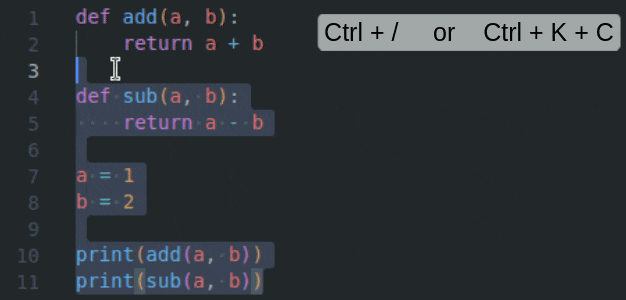
Docstring vs Comment
Docstring:
- Serves as both multiline comment and documentation.
- Typically used for module, class, or function documentation.
- Accessed using
__doc__attribute.
Comment:
- Primarily for explaining code to developers.
- Not accessible programmatically.
- Enhances code readability without affecting runtime.
Best Practices for Multiline Commenting
Here are some best practices to follow when writing multiline comments.
- Consistency is Key: Pick a style and stick with it across your codebase.
- Avoid Overcommenting: Only comment when necessary; don't state the obvious.
- Update Regularly: Keep multiline comments current to reflect code changes.
Conclusion
In the vast Python landscape, comments are your allies. Multiline comments, whether adorned with triple-double quotes or # on each line, empower you to provide insightful explanations. Embrace comments as your code's storytellers.
Happy coding! 🚀✨
