Listing All (67) Python Built In Functions
Python has many functions that are built-in to the language, which means you don't need to write them yourself or import them.
Python built-in functions are used to perform a specific task on strings, lists, dictionaries, tuples, sets, and other objects.
These functions discussed in this article are available in Python3.
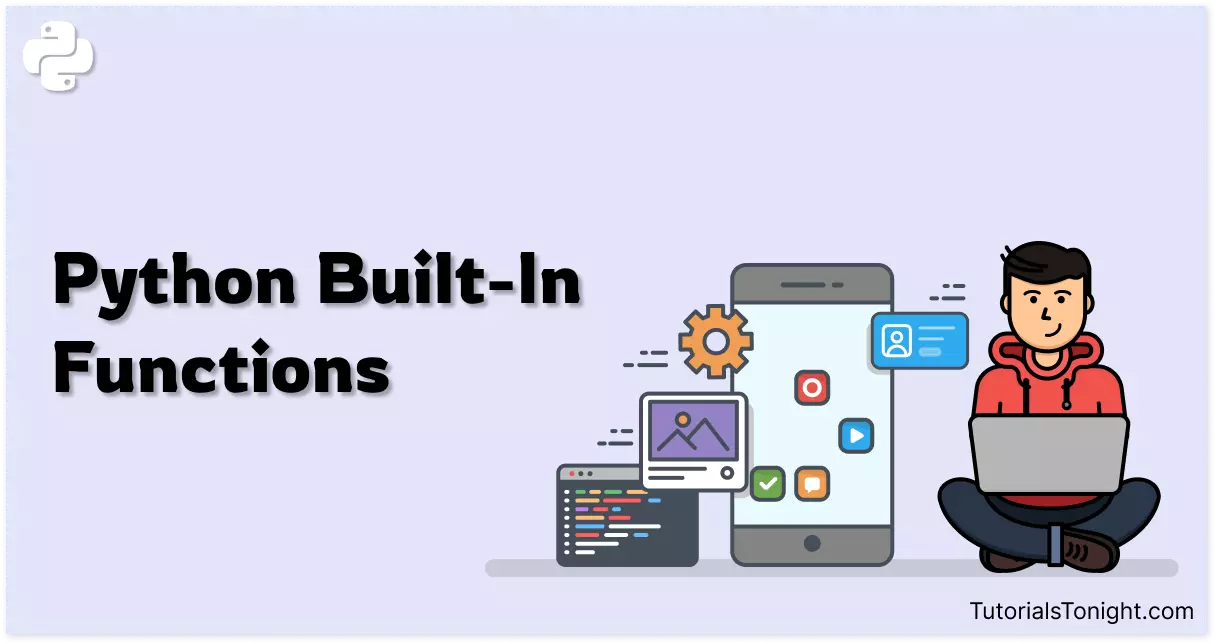
This list of built-in functions available in this article is as follows:
- abs()
- all()
- any()
- ascii()
- bin()
- bool()
- bytearray()
- bytes()
- callable()
- chr()
- classmethod()
- compile()
- complex()
- delattr()
- dict()
- dir()
- divmod()
- enumerate()
- eval()
- exec()
- filter()
- float()
- format()
- frozenset()
- getattr()
- globals()
- hasattr()
- hash()
- help()
- hex()
- id()
- input()
- int()
- isinstance()
- issubclass()
- iter()
- len()
- list()
- locals()
- map()
- max()
- memoryview()
- min()
- next()
- object()
- oct()
- open()
- ord()
- pow()
- print()
- property()
- range()
- repr()
- reversed()
- round()
- set()
- setattr()
- slice()
- sorted()
- staticmethod()
- str()
- sum()
- super()
- tuple()
- type()
- vars()
- zip()
1. Python abs() Function
The abs() function returns the absolute value of a number. It turns a negative number into a positive number
It takes a single argument, a number, and returns the absolute value of that number.
The argument can be an integer or a floating point number.
a = abs(-10)
print(a) # 10
print(abs(5/3)) # 1.6666666666666667
print(abs(5.4)) # 5.4
print(abs(-5.4)) # 5.4Output:
10 1.6666666666666667 5.4 5.4
2. Python all() Function
The all() function checks if all the elements of a sequence are true or if the sequence is empty. If yes then it returns True otherwise False.
It takes a single argument, a sequence, and returns True if all the elements of the sequence are true (or if the sequence is empty).
num = [1, 2, 3, 4, 5]
print(all(num)) # True
# change one number to 0
# boolean value of 0 is False
num[3] = 0
print(all(num)) # False
# check for an empty list
num = []
print(all(num)) # TrueOutput:
True False True
3. Python any() Function
The any() function returns True if any of the elements of a sequence is true or the sequence is empty. If no element is true then it returns False.
If any of the elements has a boolean value of True then the function returns True otherwise False.
num = [False, 0, '']
print(any(num)) # False
# change one number to 1
# boolean value of 1 is True
num[2] = 1
print(any(num)) # True
# check for an empty list
num = []
print(any(num)) # FalseOutput:
False True False
4. Python ascii() Function
The ascii() function returns a string containing a printable representation of an object. It escapes the non-ASCII characters in the string using \x, \u, or \U escapes.
It takes a single argument, an object, and returns a string containing a printable representation of the object.
a = '✋'
print(ascii(a))
print(ascii('å'))
print(ascii('🍟'))Output:
'\u270b' '\xe5' '\U0001f35f'
5. Python bin() Function
The bin() function converts an integer into a binary number.
The function takes only integer values as an argument. Both positive and negative integers are accepted.
print(bin(1))
print(bin(5))
print(bin(9))
print(bin(-1))
print(bin(-4))Output:
0b1 0b101 0b1001 -0b1
6. Python bool() Function
Every data type has a boolean value means it can be represented as True or False.
The bool() function converts any data type into its boolean value. Example 0, False, [], (), {}, '', None, are all converted into False whereas any other data type will be converted into True.
print(bool(0))
print(bool(False))
print(bool([]))
print(bool(()))
print(bool({}))
print(bool(''))
print(bool(None))
print(bool(1))
print(bool(True))
print(bool([1, 2, 3]))Output:
False False False False False False False True True True
7. Python bytearray() Function
The bytearray() function returns an array of bytes. It takes two parameters, the first is the source of bytes and the second is the encoding.
The source can be a string, a range, or a number. If the source is a string, the encoding must be specified.
print(bytearray(5))
print(bytearray('Python', 'utf-8'))
print(bytearray('Python', 'utf-16'))
print(bytearray(range(5)))Output:
bytearray(b'\x00\x00\x00\x00\x00') bytearray(b'Python') bytearray(b'\xff\xfeP\x00y\x00t\x00h\x00o\x00n\x00') bytearray(b'\x00\x01\x02\x03\x04')
8. Python bytes() Function
The bytes() function is used to create an immutable byte object from a string, a bytes-like object, or any object that implements the buffer protocol.
Whereas the bytearray() function returns a mutable bytes object.
print(bytes(5))
print(bytes('Python', 'utf-8'))
print(bytes('Python', 'utf-16'))
print(bytes(range(5)))Output:
b'\x00\x00\x00\x00\x00' b'Python' b'\xff\xfeP\x00y\x00t\x00h\x00o\x00n\x00' b'\x00\x01\x02\x03\x04'
9. Python callable() Function
The callable() function returns True if the object passed appears callable. If not, it returns False.
It takes a single argument, an object, and returns True if the object appears callable, otherwise, it returns False.
def func():
print('Hello World')
print(callable(func)) # True
print(callable(1)) # FalseOutput:
True False
10. Python chr() Function
The chr() function returns a string representing a character whose Unicode code point is the given integer.
It takes a single argument, an integer, and returns a string.
print(chr(65))
print(chr(97))
print(chr(1200))Output:
A a Ұ
11. Python classmethod() Function
The classmethod() function returns a class method for a given function.
It transforms a function into a class method. A class method receives the class as an implicit first argument, just like an instance method receives the instance.
It takes a single argument, a function, and returns a class method for that function.
from datetime import date
class Person:
def __init__(self, name, age):
self.name = name
self.age = age
@classmethod
def fromBirthYear(cls, name, year):
return cls(name, date.today().year - year)
def display(self):
print(self.name + '\'s age is: ' + str(self.age))
person1 = Person('John', 23)
person1.display()
person2 = Person.fromBirthYear('John', 1996)
person2.display()Output:
John's age is: 23 John's age is: 26
12. Python compile() Function
The compile() function compiles the specified source as an object and returns it, ready to be executed.
It takes three arguments, the first is the source, the second is the filename, and the third is the mode.
The mode can be exec or eval.
code = compile('print("Hello World")', 'test.py', 'exec')
exec(code)Output:
Hello World
13. Python complex() Function
The complex() function returns a complex number with the value real + imag*1j or converts a string or number to a complex number.
If the first parameter is a string, it will be interpreted as a complex number and the function must be called without a second parameter.
It takes two arguments, the first is the real part, and the second is the imaginary part.
print(complex(2, 3))
print(complex(2))
print(complex('2+3j'))Output:
(2+3j) (2+0j) (2+3j)
14. Python delattr() Function
The delattr() function deletes the named attribute from the given object.
It takes two arguments, the first is the object, and the second is the name of the attribute.
class Person:
name = 'John'
age = 23
person = Person()
print(person.name)
delattr(Person, 'name')
print(person.name)Output:
John AttributeError: 'Person' object has no attribute 'name'
15. Python dict() Function
The dict() function creates a dictionary.
If no parameters are passed, it returns an empty dictionary.
It takes two arguments, the first is the sequence of keys, and the second is the sequence of values.
print(dict())
print(dict(a='1', b='2', c='3'))
print(dict(zip(['a', 'b', 'c'], '123')))
print(dict([('a', '1'), ('b', '2'), ('c', '3')]))Output:
{}
{'a': '1', 'b': '2', 'c': '3'}
{'a': '1', 'b': '2', 'c': '3'}
{'a': '1', 'b': '2', 'c': '3'}16. Python dir() Function
The dir() function returns a list of valid attributes for the given object.
If the object has the __dir__() method, the method will be called and must return the list of attributes.
import datetime
print(dir())
print(dir(datetime))Output:
['__builtins__', '__doc__', '__file__', '__name__', '__package__', 'datetime'] ['MAXYEAR', 'MINYEAR', '__doc__', '__name__', '__package__', 'date', 'datetime', 'datetime_CAPI', 'time', 'timedelta', 'tzinfo']
17. Python divmod() Function
The divmod() function takes two numbers and returns a pair of numbers (a tuple) consisting of their quotient and remainder.
It takes two arguments, the first is the dividend, and the second is the divisor.
print(divmod(7, 2))
print(divmod(8, 2))Output:
(3, 1) (4, 0)
18. Python enumerate() Function
The enumerate() function takes a collection (e.g. a tuple) and returns it as an enumerate object.
enumerate objects are iterables, typically used in for loop in Python.
It takes two arguments, the first is the sequence, and the second is the start index.
seasons = ['Spring', 'Summer', 'Fall', 'Winter']
print(list(enumerate(seasons)))
print(list(enumerate(seasons, start=1)))Output:
[(0, 'Spring'), (1, 'Summer'), (2, 'Fall'), (3, 'Winter')] [(1, 'Spring'), (2, 'Summer'), (3, 'Fall'), (4, 'Winter')]
19. Python eval() Function
The eval() function runs the Python expression (code) within the program.
It takes one argument, the expression to be evaluated.
print(eval('1 + 2'))
print(eval('print("Hello World")'))
print(eval('len("Hello World")'))Output:
3 Hello World 11
20. Python exec() Function
The exec() function executes the dynamically created program, which is either a string or a code object.
If the first argument is a string, the string is parsed as a suite of Python statements which is then executed (unless a syntax error occurs).
It takes two arguments, the first is the object to be executed, and the second is the globals and locals.
exec('print("Hello World")')Output:
Hello World
21. Python filter() Function
The filter() function constructs an iterator from elements of an iterable for which a function returns true.
It takes two arguments, the first is the function, and the second is iterable.
def is_even(x):
return x % 2 == 0
print(list(filter(is_even, range(10))))Output:
[0, 2, 4, 6, 8]
22. Python float() Function
The float() function converts the specified value into a floating point number.
If no parameters are passed, it returns 0.0.
print(float())
print(float('1'))
print(float(1))
print(float(1.0))Output:
0.0 1.0 1.0 1.0
23. Python format() Function
The format() is a string method that formats the given string into a nicer output in Python.
It is called on a string, takes an unlimited number of arguments, and returns the formatted string.
print('Hello, {}!'.format('World'))
print('Hello, {0}!'.format('World'))
print('Hello, {name}!'.format(name='World'))Output:
Hello, World! Hello, World! Hello, World!
24. Python frozenset() Function
The frozenset() function returns an immutable frozenset object initialized with elements from the given iterable.
Property of frozenset object:
- It is an unordered collection of unique elements.
- It is hashable, so it can be used as a key in Dictionary or as an element of another set.
- It is immutable, so it does not have a method that adds or removes elements.
If no parameters are passed, it returns an empty frozenset.
print(frozenset())
print(frozenset('Book'))
print(frozenset(['B', 'o', 'o', 'k']))
print(frozenset(('B', 'o', 'o', 'k')))
print(frozenset({'B': 1, 'o': 2, 'k': 3}))Output:
frozenset()
frozenset({'B', 'o', 'k'})
frozenset({'B', 'o', 'k'})
frozenset({'B', 'o', 'k'})
frozenset({'B', 'o', 'k'})25. Python getattr() Function
The getattr() function returns the value of the named attribute of an object.
If not found, it returns the default value provided to the function.
It takes three arguments, the first is the object, the second is the name of the attribute, and the third is the default value.
class Person:
name = 'John'
age = 36
def myfunc(self):
print('Hello my name is ' + self.name)
p1 = Person()
print(getattr(p1, 'age'))
print(getattr(p1, 'name'))
print(getattr(p1, 'myfunc')())Output:
36 John Hello my name is John None
26. Python globals() Function
The globals() function returns the dictionary of the current global symbol table.
It takes no arguments.
print(globals())27. Python hasattr() Function
The hasattr() function returns true if the specified object has the specified attribute (named by the string), otherwise, it returns false.
It takes two arguments, the first is the object, and the second is the name of the attribute.
class Person:
name = 'John'
age = 36
p1 = Person()
print(hasattr(p1, 'age'))
print(hasattr(p1, 'name'))
print(hasattr(p1, 'id'))Output:
True True False
28. Python hash() Function
The hash() function returns the hash value of the specified object.
hash value is an integer that is used to compare dictionary keys during a dictionary lookup quickly.
It takes one argument, the object to be hashed.
29. Python help() Function
The help() function invokes the built-in help system.
If no argument is given, it starts an interactive help session.
If the argument is a string, it is looked up as the name of a module, function, class, method, keyword, or documentation topic, and a help page is printed on the console.
If the argument is any other kind of object, a help page on the object is generated.
help()30. Python hex() Function
The hex() function converts an integer number to a lowercase hexadecimal string prefixed with "0x".
It takes one argument, the integer to be converted.
print(hex(8))
print(hex(10))
print(hex(255))
print(hex(-42))Output:
0x8 0xa 0xff -0x2a
31. Python id() Function
The id() function returns the "identity" of an object.
This is an integer that is guaranteed to be unique and constant for this object during its lifetime.
Two objects with non-overlapping lifetimes may have the same id() value.
32. Python input() Function
The input() function reads a line from the input, converts it to a string (stripping a trailing newline), and returns that.
If the user hits EOF (*nix: Ctrl-D, Windows: Ctrl-Z+Return), raise EOFError.
If the optional argument prompt is present, it is written to standard output without a trailing newline.
name = input('Enter your name: ')
print('Hello ' + name)Output:
Enter your name: John Hello John
33. Python int() Function
The int() function is used to convert a value to an integer.
The passed value can be a string, a floating-point number, a boolean value, etc.
print(int('10'))
print(int(10.5))
print(int(True))Output:
10 10 1
34. Python isinstance() Function
The isinstance() function returns true if the specified object is of the specified type, otherwise, it returns false.
It takes two arguments, the first is the object, and the second is the type.
class Person:
name = 'John'
age = 36
p1 = Person()
print(isinstance(p1, Person))Output:
True
35. Python issubclass() Function
The issubclass() function returns true if the specified object is a subclass of the specified object, otherwise, it returns false.
It takes two arguments, the first is the object, and the second is the class.
class Person:
name = 'John'
age = 36
class Student(Person):
id = 1
p1 = Person()
s1 = Student()
print(issubclass(Student, Person))
print(issubclass(Person, Student))Output:
True False
36. Python iter() Function
The iter() function returns an iterator object.
It takes two arguments, the first is the object, and the second is the sentinel.
mytuple = ("apple", "banana", "cherry")
myit = iter(mytuple)
print(next(myit))
print(next(myit))
print(next(myit))Output:
apple banana cherry
37. Python len() Function
The len() function returns the length of an object.
The argument may be a sequence (such as a string, bytes, tuple, list, or range) or a collection (such as a dictionary, set, or frozen set).
mytuple = ("apple", "banana", "cherry")
print(len(mytuple))
mydict = {"name": "John", "age": 36}
print(len(mydict))Output:
3 2
38. Python list() Function
The list() function returns a list (array).
The argument may be a sequence (such as a string, bytes, tuple, list, or range) or a collection (such as a dictionary, set, or frozen set).
mytuple = ("apple", "banana", "cherry")
mylist = list(mytuple)
print(mylist)
mydict = {"name": "John", "age": 36}
mylist = list(mydict)
print(mylist)Output:
['apple', 'banana', 'cherry'] ['name', 'age']
39. Python locals() Function
The locals() function returns an updated dictionary of the current local symbol table.
It takes no arguments.
def myfunc():
x = 300
y = 200
print(locals())
myfunc()Output:
{'x': 300, 'y': 200}40. Python map() Function
The map() function executes a specified function for each item in an iterable.
The item is sent to the function as a parameter.
def getLength(n):
return len(n)
x = map(getLength, ('kiwi', 'melon', 'banana'))
# convert the map into a list, for readability:
print(list(x))Output:
[4, 5, 6]
41. Python max() Function
The max() function returns the largest item in an iterable or the largest of two or more arguments.
mylist = [10, 20, 30, 40, 50]
print(max(mylist))
print(max(24, 12, 36))Output:
50 36
42. Python memoryview() Function
The memoryview() function returns a memory view object from the given argument.
Memory view is a built-in type that provides C-stylebuffers for efficient access to the internal data of an object.
x = memoryview(bytes(5))
print(x)Output:
<memory at 0x7fd7527f4b90>
43. Python min() Function
The min() function returns the smallest item in an iterable or the smallest of two or more arguments.
mylist = [10, 20, 30, 40, 50]
print(min(mylist))
print(min(24, 12, 36))Output:
10 12
44. Python next() Function
The next() function returns the next item in an iterable.
It takes one argument, the iterator object.
mytuple = ("apple", "banana", "cherry")
myit = iter(mytuple)
print(next(myit))
print(next(myit))
print(next(myit))Output:
apple banana cherry
45. Python object() Function
The object() function returns a featureless object.
This is used when a new instance of an object is needed, but no arguments are required.
It is the most base type in Python.
46. Python oct() Function
The oct() function converts an integer number to an octal string prefixed with "0o".
print(oct(10))
print(oct(8))
print(oct(256))
print(oct(-95))Output:
0o12 0o10 0o400 -0o137
47. Python open() Function
The open() function opens a file and returns it as a file object.
The open() function takes two parameters; filename, and mode.
There are four different methods (modes) for opening a file:
- "r" - Read - Default value. Opens a file for reading, error if the file does not exist
- "a" - Append - Opens a file for appending, creates the file if it does not exist
- "w" - Write - Opens a file for writing, creates the file if it does not exist
- "x" - Create - Creates the specified file, returns an error if the file exists
In addition, you can specify if the file should be handled in binary or text mode:
- "t" - Text - Default value. Text mode
- "b" - Binary - Binary mode (e.g. images)
# Open a file for reading
f = open("demofile.txt", "r")
# Open a file for writing
f = open("demofile2.txt", "w")
# Open a file for appending
f = open("demofile.txt", "a")
# Open a file for writing, and create it if it does not exist
f = open("demofile3.txt", "x")48. Python ord() Function
The ord() function returns the number representing the Unicode code of a specified character.
This is the inverse of the chr() function.
print(ord("a"))
print(ord("A"))
print(ord("1"))
print(ord("€"))Output:
97 65 49 8364
49. Python pow() Function
The pow() function returns the value of x to the power of y.
print(pow(4, 3))
print(pow(5, 2))
print(pow(2, 5))Output:
64 25 32
50. Python print() Function
The print() function is the most often used function in Python. It is used to print the specified message to the screen, or another standard output device.
The message can be a string or any other object, the object will be converted into a string before being written to the screen.
print("Hello, World!")By default, the print() function ends with a new line.
To avoid the newline, you can add a parameter at the end:
print("Hello, World!", end = "")51. Python property() Function
The property() function returns a property attribute.
A property attribute has three methods, fget(), fset(), and fdel(), for getting, setting, and deleting a property value.
It is a built-in function of Python.
class Person:
def __init__(self, name):
self._name = name
# Getter function
def getName(self):
return self._name
# Setter function
def setName(self, value):
self._name = value
# Delete function
def delName(self):
del self._name
name = property(getName, setName, delName)
p1 = Person("John")
print(p1.name)
p1.name = "Mike"
print(p1.name)
del p1.name
print(p1.name)Output:
John Mike AttributeError: 'Person' object has no attribute '_name'
52. Python range() Function
The range() function returns a sequence of numbers, starting from 0 by default, increments by 1 (by default), and ends at a specified number.
When the range() function is used with one parameter, the value is used as the end value.
for x in range(6):
print(x, end = " ")Output:
0 1 2 3 4 5
53. Python repr() Function
The repr() function returns a printable representation of the given object.
The repr() function is used to compute the "official" string representation of an object.
The repr() function is similar to str() function, but the str() function is used to compute the "informal" string representation of an object.
def my_function():
pass
print(repr(my_function))Output:
<function my_function at 0x7f124d9d6950>
54. Python reversed() Function
The reversed() is used to reverse the order of the elements in the iterable.
my_list = [1, 2, 3, 4, 5]
print(list(reversed(my_list)))Output:
[5, 4, 3, 2, 1]
55. Python round() Function
The round() function returns the floating point number rounded to the given number of decimals.
If the number of decimals is not provided, it rounds the number to the nearest integer.
print(round(3.1415926))
print(round(3.1415926, 2))Output:
3 3.14
56. Python set() Function
The set() function creates a set object and returns it.
A set is an unordered collection of items. Every element is unique (no duplicates) and must be immutable (cannot be changed).
However, the set itself is mutable. We can add or remove items from it.
my_set = set("Books")
print(my_set)Output:
{'B', 'o', 'k', 's'}57. Python setattr() Function
The setattr() function sets the value of the specified attribute of the specified object.
If the attribute does not exist, then it will be created.
class Person:
name = "John"
age = 36
p1 = Person()
print(f"Before - Name: {p1.name}")
print(f"Before - Age: {p1.age}")
# Set the age of the person to 40
setattr(p1, "age", 40)
print(f"After - Age: {p1.age}")
# Create a new attribute
setattr(p1, "salary", 60000)
print(f"Salary: {p1.salary}")Output:
Before - Name: John Before - Age: 36 After - Age: 40 Salary: 60000
58. Python slice() Function
The slice() function is used to create a slice object representing the set of indices specified by range(start, stop, step).
This slice object slices any sequence (such as string, tuple, and list). It starts from the start index and stops before the stop index and includes only the elements that are evenly divisible by the step.
my_string = "Python is fun!"
print(slice(1, 5, 2))
print(my_string[slice(1, 14, 2)])
list1 = [1, 2, 3, 4, 5, 6, 7, 8, 9]
print(list1[slice(1, 5, 2)])Output:
slice(1, 5, 2) yhni u! [2, 4]
59. Python sorted() Function
The sorted() function returns a sorted list from the elements of the given iterable.
The sorted() function does not change the original list.
If you do not specify any parameters, the default sort order is ascending, lowest to highest.
It accepts two parameters:
- iterable - a sequence (string, tuple, list) or collection (set, dictionary, frozen set) or any iterator
- reverse (optional) - If true, the sorted list is reversed (or sorted in Descending order)
my_list = [5, 2, 3, 1, 4]
print(sorted(my_list))
my_list = [5, 2, 3, 1, 4]
print(sorted(my_list, reverse=True))Output:
[1, 2, 3, 4, 5] [5, 4, 3, 2, 1]
60. Python staticmethod() Function
The staticmethod() function returns a static method for a function.
A static method does not require a class instance creation. So, it is not necessary to create a class instance before calling the static method.
To declare a static method, use the @staticmethod decorator.
class Person:
def __init__(self, name, age):
self.name = name
self.age = age
@staticmethod
def greet():
print("This is a static method.")
# Call the static method
Person.greet()Output:
This is a static method.
61. Python str() Function
The str() converts the specified value into a string.
It can be used to convert other data types like integers, floats, booleans, objects, etc into strings.
# integer to string
print(str(10))
# float to string
print(str(3.14))
# boolean to string
print(str(True))
# dictionary to string
print(str({"name": "John", "age": 36}))Output:
10
3.14
True
{'name': 'John', 'age': 36}62. Python sum() Function
The sum() function adds the items of an iterable and returns the sum.
You can pass the start parameter to it as a second argument. If start is not provided, 0 is taken as the default start value.
my_list = [1, 2, 3, 4, 5]
print(sum(my_list))
my_list = [1, 2, 3, 4, 5]
print(sum(my_list, 10))Output:
15 25
63. Python super() Function
The super() function returns an object that represents the parent class.
By using the super() function, you do not have to use the name of the parent element, it will automatically inherit the methods and properties from its parent.
For example, if you have a class named Person and you want to create a class named Student, which inherits the properties and methods from Person, you can use the super() function to inherit all the methods and properties from its parent.
class Person:
def __init__(self, fname, lname):
self.firstname = fname
self.lastname = lname
def printname(self):
print(f"{self.firstname} {self.lastname}")
class Student(Person):
def __init__(self, fname, lname):
super().__init__(fname, lname)
x = Student("John", "Doe")
x.printname()Output:
John Doe
64. Python tuple() Function
The tuple() function converts an iterable (list, string, set, dictionary) to a tuple.
my_list = [1, 2, 3, 4, 5]
print(tuple(my_list))
my_string = "Hello World"
print(tuple(my_string))
my_set = {1, 2, 3, 4, 5}
print(tuple(my_set))Output:
(1, 2, 3, 4, 5)
('H', 'e', 'l', 'l', 'o', ' ', 'W', 'o', 'r', 'l', 'd')
(1, 2, 3, 4, 5)65. Python type() Function
The type() function returns the type of the specified object.
You can pass any object (string, number, list, dictionary, etc.) to the type() function, and it will return the type of the object.
print(type("Hello World"))
print(type(20))
print(type(20.5))
print(type(["apple", "banana", "cherry"]))
print(type(("apple", "banana", "cherry")))Output:
<class 'str'> <class 'int'> <class 'float'> <class 'list'> <class 'tuple'>
66. Python vars() Function
The vars() function returns the __dict__ property of the specified object.
The __dict__ property contains the object's properties.
class Person:
name = "John"
age = 36
print(vars(Person))Output:
{'__module__': '__main__', 'name': 'John', 'age': 36, '__dict__': <attribute '__dict__' of 'Person' objects>, '__weakref__': <attribute '__weakref__' of 'Person' objects>, '__doc__': None}67. Python zip() Function
The zip() function takes iterables (can be zero or more), aggregates them in a tuple, and return them.
If you do not pass any parameter, zip() returns an empty iterator.
my_list = [1, 2, 3]
your_list = [10, 20, 30]
zip_obj = zip(my_list, your_list)
print(list(zip_obj))Output:
[(1, 10), (2, 20), (3, 30)]
References
Reference: Python library
