HTML Web Page Examples with Source Code
In this article, we are going to see some HTML web page examples with source code. We will also see some of the key points to learn how to create these web pages.
HTML Web Page Example 1
This is an example of a simple HTML web page that shows the profile of a professional camel.
Here is how the camel profile is designed in HTML:
Container - The complete HTML web page is wrapped in a container. The container is a div element with the class container.
Header - Inside the container, we have a header element that contains the logo and the navigation menu.
Aside - Aside contains the profile picture and other navigational links.
Main - The main element contains the profile information. Like the name, the career, the skills, the contact form, etc.
Footer - The footer contains copyright information.
Here is the complete code of the camel profile:
Example 1
<!DOCTYPE html>
<html lang="en">
<head>
<meta charset="UTF-8">
<meta http-equiv="X-UA-Compatible" content="IE=edge">
<meta name="viewport" content="width=device-width, initial-scale=1.0">
<title>Mr. Camel</title>
<link rel="stylesheet" href="https://cdnjs.cloudflare.com/ajax/libs/font-awesome/5.15.3/css/all.min.css">
<style>
@import url('https://fonts.googleapis.com/css2?family=Pacifico&display=swap');
body {
margin: 0;
box-sizing: border-box;
}
.container {
line-height: 150%;
}
.header {
display: flex;
justify-content: space-between;
align-items: center;
padding: 15px;
background-color: #e9e9e9;
}
.header h1 {
color: #222222;
font-size: 30px;
font-family: 'Pacifico', cursive;
}
.header .social a {
padding: 0 5px;
color: #222222;
}
.left {
float: left;
width: 180px;
margin: 0;
padding: 1em;
}
.content {
margin-left: 190px;
border-left: 1px solid #d4d4d4;
padding: 1em;
overflow: hidden;
}
ul {
list-style-type: none;
margin: 0;
padding: 0;
font-family: sans-serif;
}
li a {
display: block;
color: #000;
padding: 8px 16px;
text-decoration: none;
}
li a.active {
background-color: #84e4e2;
color: white;
}
li a:hover:not(.active) {
background-color: #29292a;
color: white;
}
table {
font-family: arial, sans-serif;
border-collapse: collapse;
width: 100%;
margin: 30px 0;
}
td,
th {
border: 1px solid #dddddd;
padding: 8px;
}
tr:nth-child(1) {
background-color: #84e4e2;
color: white;
}
tr td i.fas {
display: block;
font-size: 35px;
text-align: center;
}
.footer {
padding: 55px 20px;
background-color: #2e3550;
color: white;
text-align: center;
}
</style>
</head>
<body>
<div class="container">
<header class="header">
<h1>Mr. Camel</h1>
<div class="social">
<a href="#"><i class="fab fa-facebook"></i></a>
<a href="#"><i class="fab fa-instagram"></i></a>
<a href="#"><i class="fab fa-twitter"></i></a>
</div>
</header>
<aside class="left">
<img src="./assets/html/mr-camel.jpg" width="160px" />
<ul>
<li><a class="active" href="#home">Home</a></li>
<li><a href="#career">Career</a></li>
<li><a href="#contact">Contact</a></li>
<li><a href="#about">About</a></li>
</ul>
<br><br>
<p>"Do something important in life. I convert green grass to code."<br>- Mr Camel</p>
</aside>
<main class="content">
<h2>About Me</h2>
<p>I don't look like some handsome horse, but I am a real desert king. I can survive days without water.</p>
<h2>My Career</h2>
<p>I work as a web developer for a company that makes websites for camel businesses.</p>
<hr><br>
<h2>How Can I Help You?</h2>
<table>
<tr>
<th>SKILL 1</th>
<th>SKILL 2</th>
<th>SKILL 3</th>
</tr>
<tr>
<td><i class="fas fa-broom"></i></td>
<td><i class="fas fa-archive"></i></td>
<td><i class="fas fa-trailer"></i></td>
</tr>
<tr>
<td>Cleaning kaktus in your backyard</td>
<td>Storing some fat for you</td>
<td>Taking you through the desert</td>
</tr>
<tr>
</table>
<form>
<label>Email: <input type="text" name="email"></label><br>
<label> Mobile: <input type="text" name="mobile"> </label><br>
<textarea name="comments" rows="4">Enter your message</textarea><br>
<input type="submit" value="Submit" /><br>
</form>
</main>
<footer class="footer">© Copyright Mr. Camel</footer>
</div>
</body>
</html>Here is the result of the code above:
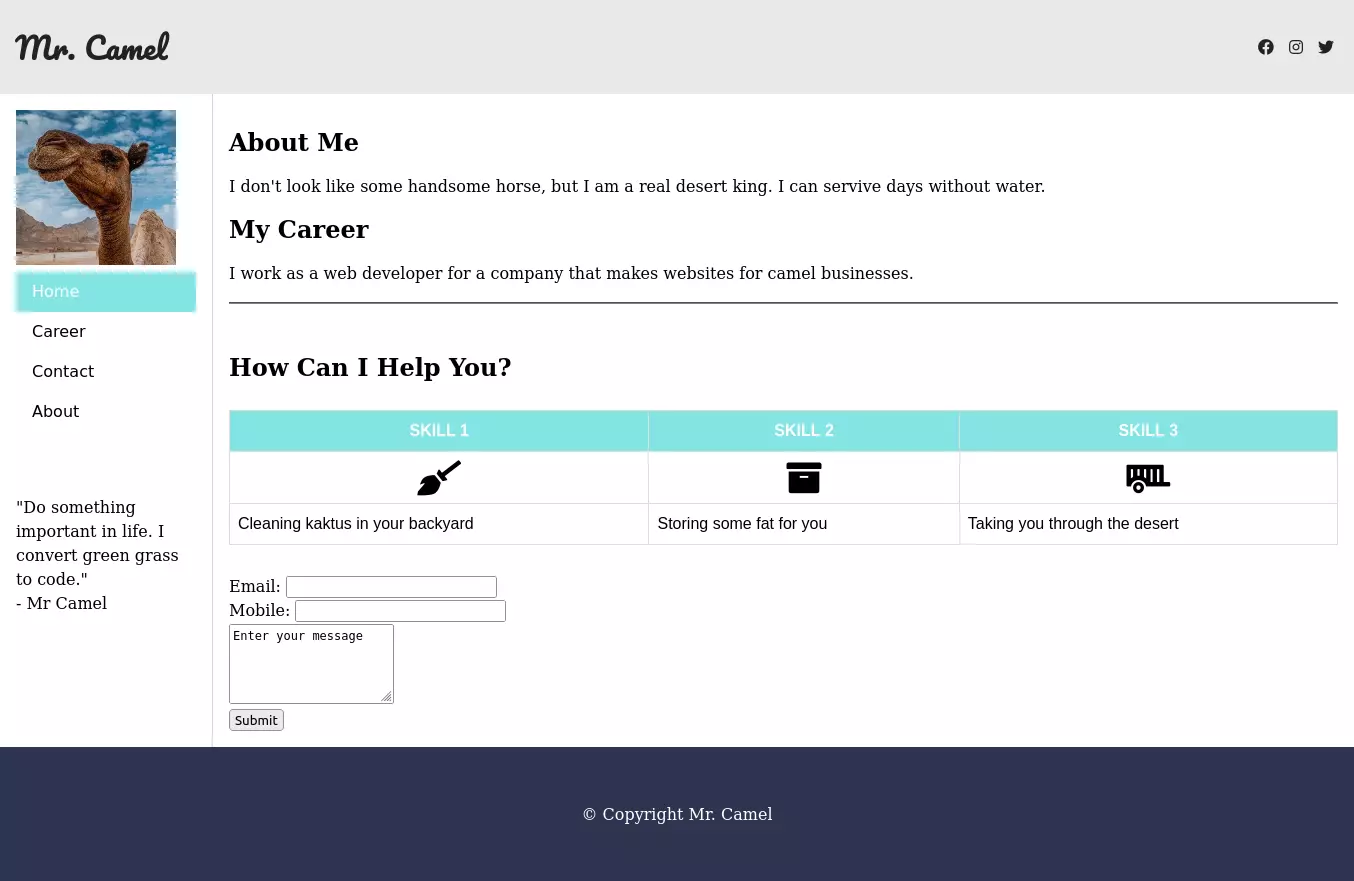
HTML WebPage Example 2
This is the second example of an HTML web page. This is a simple error 404 page which is shown when the user tries to access a page that does not exist.
This is a very simple webpage that shows the error 404 page on the screen and gives a link to return to the homepage.
To design an error 404 page you need to use the following steps:
- Create a div element that covers the whole page set
height: 100vh. - Give it a background image that suits the 404 error.
- Style your basic text and link elements with CSS.
Example 2
<!DOCTYPE html>
<html lang="en">
<head>
<meta charset="UTF-8">
<meta http-equiv="X-UA-Compatible" content="IE=edge">
<meta name="viewport" content="width=device-width, initial-scale=1.0">
<title>Error 404 page</title>
<style>
body {
margin: 0;
box-sizing: border-box;
}
.container {
height: 100vh;
display: flex;
justify-content: center;
align-items: center;
flex-direction: column;
background: linear-gradient(to right, rgba(0, 0, 0, .5), rgba(0, 0, 0, .1)), url('https://images.unsplash.com/photo-1595624871930-6e8537998592?ixlib=rb-1.2.1&ixid=MnwxMjA3fDB8MHxwaG90by1wYWdlfHx8fGVufDB8fHx8&auto=format&fit=crop&w=871&q=80');
background-size: cover;
background-position: center;
background-repeat: no-repeat;
}
h1 {
font-size: 10rem;
color: #fff;
text-transform: uppercase;
font-weight: 700;
margin-bottom: 1rem;
}
h2 {
font-size: 2rem;
color: #fff;
text-transform: uppercase;
font-weight: 700;
margin-bottom: 1rem;
}
p {
font-size: 1.5rem;
color: #fff;
font-weight: 700;
margin-bottom: 1rem;
}
a {
padding: 15px 20px;
background: #52caee;
font-size: 1rem;
text-decoration: none;
color: #333333;
border-radius: .25rem;
box-shadow: 0 0 20px rgba(255, 255, 255, 0.808)
}
</style>
</head>
<body>
<div class="container">
<h1>404</h1>
<h2>Page not found</h2>
<p>The page you are looking for does not exist.</p>
<p><a href="#">Visit Homepage</a></p>
</div>
</body>
</html>Here is the result of the code in example 2.
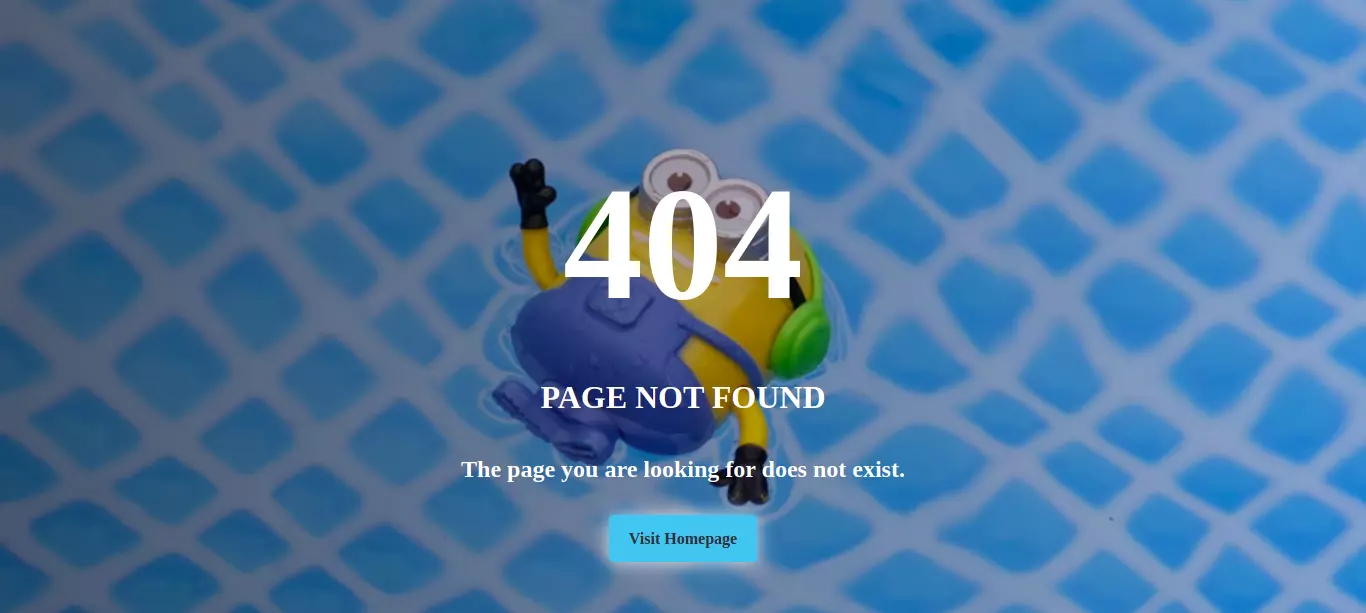
HTML Code Example 3 (Offer Page)
In this HTML code example we will create offer page. This is a simple newsletter signup page.
Here is the list of steps to create a newsletter signup page:
- First, we need to create the HTML structure of the page. We will use the
<main>tag to wrap the content of the page. Then, we will create two sections: one for the intro and one for the sign-up form. - Next, we will style the page using CSS. We will use the
display: flexproperty to align the content of the page. We will also use themin-heightproperty to make sure that the page is always fully visible. - Then, we will style the intro section.
- Next, we will style the sign-up section.
- Finally, we will style the form. Look at the complete code below to see how we did it.
Example 3
<!DOCTYPE html>
<html lang="en">
<head>
<meta charset="UTF-8">
<meta http-equiv="X-UA-Compatible" content="IE=edge">
<meta name="viewport" content="width=device-width, initial-scale=1.0">
<title>Sample HTML Code - NewsLetter Form</title>
<style>
@import url("https://fonts.googleapis.com/css2?family=Poppins:wght@400;500;600;700&display=swap");
body {
display: flex;
justify-content: center;
padding: 3rem 0;
font-family: "Poppins", sans-serif;
font-size: 1rem;
color: white;
background-color: #ff7a7a;
}
main {
max-width: 350px;
display: flex;
flex-direction: column;
align-items: center;
}
.intro {
display: flex;
flex-direction: column;
justify-content: center;
align-items: center;
text-align: center;
width: 100%;
margin-bottom: 3rem;
}
.title {
padding: 1rem;
font-size: 1.75rem;
}
.sign-up {
width: 100%;
}
.sign-up-para {
padding: 1rem 5rem;
margin-bottom: 1.75rem;
border-radius: 0.8rem;
box-shadow: 0 8px 0px rgba(0 0 0/0.15);
background-color: #7138cc;
text-align: center;
}
.sign-up-form {
display: flex;
flex-direction: column;
align-items: center;
padding: 1.2rem;
border-radius: 0.8rem;
box-shadow: 0 8px 0px rgba(0 0 0/0.15);
color: #b9b6d3;
background-color: white;
}
.form-input {
width: 100%;
margin-bottom: 1em;
position: relative;
}
.form-input span {
position: absolute;
top: 10%;
right: 0;
padding: 0 0.65em;
border-radius: 50%;
background-color: #ff7a7a;
color: white;
display: none;
}
.form-input.warning span {
display: inline-block;
}
.form-input input {
width: calc(100% - 20px);
padding: 10px;
border: 2px solid rgba(185, 182, 211, 0.25);
border-radius: 0.5em;
font-weight: 600;
color: #3e3c49;
}
.form-input input:focus {
outline: none;
border: 2px solid #b9b6d3;
}
.form-input.warning input {
border: 2px solid #ff7a7a;
}
.form-input p {
margin: 0.2em 0.75em 0 0;
display: none;
font-size: 0.75rem;
text-align: right;
font-style: italic;
color: #ff7a7a;
}
.form-input.warning p {
display: block;
}
.submit-btn {
cursor: pointer;
width: 100%;
padding: 1em;
margin-bottom: 1em;
border: none;
border-bottom: 5px solid #31bf81;
border-radius: 0.5em;
background-color: #38cc8c;
color: white;
font-weight: 600;
text-transform: uppercase;
}
.submit-btn:hover {
background-color: #5dd5a1;
}
.form-term {
margin-bottom: 0.75em;
font-size: 0.8rem;
text-align: center;
}
.form-term span {
font-weight: 700;
color: #ff7a7a;
}
@media (min-width: 768px) {
body {
align-items: center;
min-height: 100vh;
}
main {
max-width: 100vw;
flex-direction: row;
justify-content: center;
}
.intro {
align-items: flex-start;
text-align: left;
width: 45%;
margin-right: 1rem;
}
.title {
padding: 0;
margin-bottom: 2rem;
font-size: 3rem;
line-height: 1.25em;
}
.sign-up {
width: 45%;
}
.sign-up-form {
padding: 1.75rem;
}
.sign-up-form input {
padding-left: 1.5em;
}
}
</style>
</head>
<body>
<main>
<!-- intro section -->
<section class="intro">
<h1 class="title">Black Friday Deals</h1>
<p>Get up to 50% off on all our products and services. Hurry up, the offer ends in 24 hours.</p>
</section>
<!-- sign-up section -->
<section class="sign-up">
<p class="sign-up-para">Sign up for our newsletter and get 10% off your first purchase</p>
<!-- the form itself -->
<form class="sign-up-form">
<div class="form-input">
<input type="text" name="first-name" id="first-name" placeholder="First Name" required>
<span>!</span>
<p class="warning">First name cannot be empty</p>
</div>
<div class="form-input">
<input type="text" name="last-name" id="last-name" placeholder="Last Name" required>
<span>!</span>
<p class="warning">Last name cannot be empty</p>
</div>
<div class="form-input">
<input type="email" name="email" id="email" placeholder="Email Address" required>
<span>!</span>
<p class="warning">Looks like this is not an email</p>
</div>
<div class="form-input">
<input type="Password" name="Password" id="Password" placeholder="Password" required>
<span>!</span>
<p class="warning">Password cannot be empty</p>
</div>
<input class="submit-btn" type="submit" value="Claim your offer">
<p class="form-term">By clicking the button, you are agreeing to our <span>Terms and Services</span> </p>
</form>
</section>
</main>
</body>
</html>Here is the result of the code in example 3.
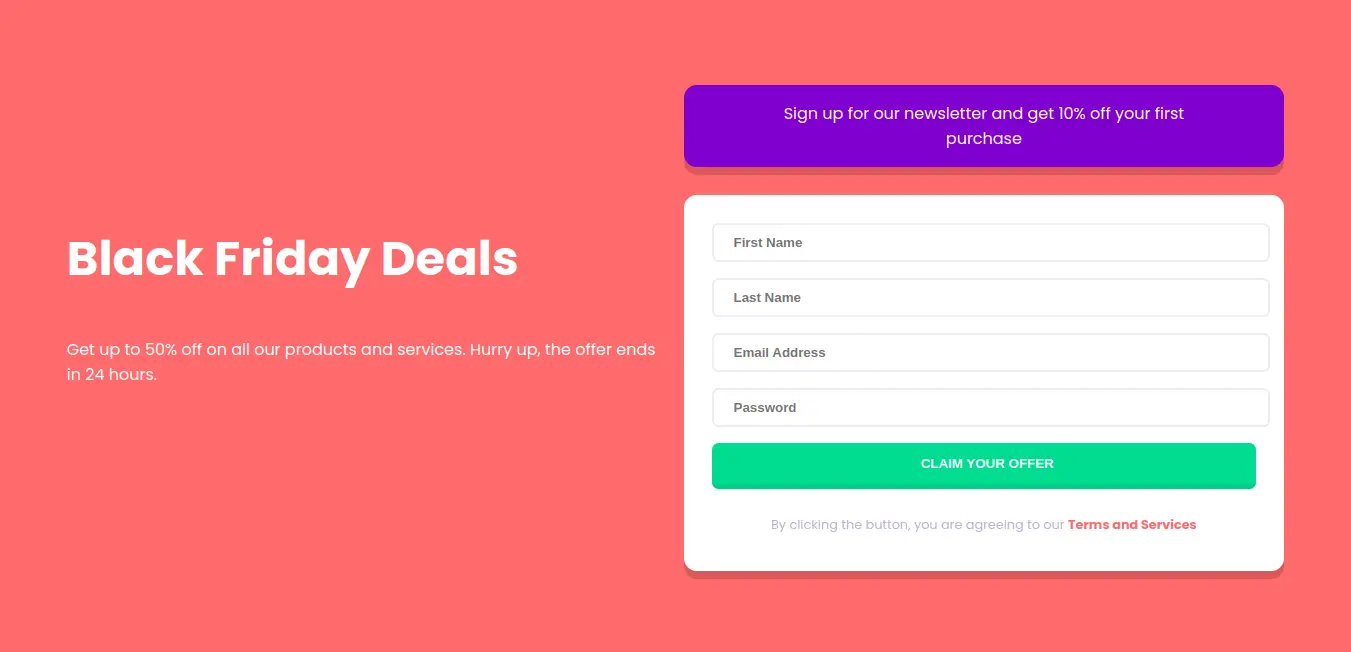
HTML Code Example 4
In the fourth example, we are going to create a testimonial page that shows the reviews of the customers along with their profile pictures, name and designation.
The basic idea will be to create HTML section first and then styling it with CSS.
The reviews and all its details will be stored in an array and then we will loop through the array to display the reviews.
Here is the complete code for the testimonial page.
Complete HTML code for the testimonial page
<!DOCTYPE html>
<html lang="en">
<head>
<meta charset="UTF-8">
<meta http-equiv="X-UA-Compatible" content="IE=edge">
<meta name="viewport" content="width=device-width, initial-scale=1.0">
<title>Testimonial Slider</title>
<style>
@import url('https://fonts.googleapis.com/css2?family=Nunito:wght@400;700&display=swap');
* {
margin: 0;
padding: 0;
box-sizing: border-box;
}
body {
color: #000;
font-family: 'Nunito', sans-serif;
}
.testimonial {
height: 100%;
display: flex;
flex-direction: column;
justify-content: center;
align-items: center;
padding-bottom: 5rem;
}
h1 {
margin: 20px 0;
}
.line {
height: 2px;
width: 6rem;
background-color: #e26c4f;
margin-bottom: calc(3rem + 2vmin);
}
.arrow-wrapper {
position: relative;
width: 70%;
border-radius: 2rem;
box-shadow: rgba(99, 99, 99, 0.2) 0px 2px 8px 0px;
overflow: hidden;
place-items: center;
}
.review-wrap {
display: flex;
flex-direction: column;
justify-content: center;
align-items: center;
padding-top: calc(2rem + 1vmin);
width: 100%;
}
#imgBox {
border-radius: 50%;
width: calc(6rem + 4vmin);
height: calc(6rem + 4vmin);
position: relative;
box-shadow: 5px -3px #e26c4f;
background-size: cover;
margin-bottom: calc(0.7rem + 0.5vmin);
}
#name {
margin-bottom: calc(0.7rem + 0.5vmin);
font-size: calc(1rem + 0.5vmin);
letter-spacing: calc(0.1rem + 0.1vmin);
font-weight: bold;
}
#profession {
font-size: calc(0.8rem + 0.3vmin);
margin-bottom: calc(0.7rem + 0.5vmin);
color: #e26c4f;
}
#description {
font-size: calc(0.8rem + 0.3vmin);
width: 70%;
max-width: 40rem;
text-align: center;
margin-bottom: calc(1.4rem + 1vmin);
color: rgb(92, 92, 92);
line-height: 2rem;
}
.arrow {
width: calc(1.4rem + 0.6vmin);
height: calc(1.4rem + 0.6vmin);
border: solid #e26c4f;
border-width: 0 calc(0.5rem + 0.2vmin) calc(0.5rem + 0.2vmin) 0;
cursor: pointer;
transition: transform 0.3s;
}
.arrow:hover {
transition: 0.3s;
transform: scale(1.15);
}
.left-arrow-wrap {
position: absolute;
top: 50%;
left: 5%;
transform: rotate(135deg);
}
.right-arrow-wrap {
position: absolute;
top: 50%;
right: 5%;
transform: rotate(-45deg);
}
@media screen and (max-width: 900px) {
.testimonial {
width: 100%;
}
}
</style>
</head>
<body>
<div class="testimonial">
<h1>Our Reviews</h1>
<div class="line"></div>
<!-- arrow wrapper contains the review and the arrows -->
<div class="arrow-wrapper">
<!-- review section -->
<div id="reviewWrap" class="review-wrap">
<div id="imgBox"></div>
<div id="name"></div>
<div id="profession"></div>
<div id="description"></div>
</div>
<!-- left arrow -->
<div class="left-arrow-wrap">
<div class="arrow"></div>
</div>
<!-- right arrow -->
<div class="right-arrow-wrap">
<div class="arrow"></div>
</div>
</div>
</div>
<script>
const reviewWrap = document.getElementById("reviewWrap");
const leftArrow = document.querySelector(".left-arrow-wrap .arrow");
const rightArrow = document.querySelector(".right-arrow-wrap .arrow");
const imgBox = document.getElementById("imgBox");
const name = document.getElementById("name");
const profession = document.getElementById("profession");
const description = document.getElementById("description");
let people = [{
photo: 'url("https://cdn.pixabay.com/photo/2015/03/03/18/58/woman-657753_960_720.jpg")',
name: "Natalie Grey",
profession: "Software Engineer",
description: "While the lovely valley teems with vapour around me, and the meridian sun strikes the upper surface of the impenetrable foliage of my trees, and but a few stray gleams steal into the inner sanctuary, I throw myself down among the tall grass by the trickling stream; and, as I lie close to the earth, a thousand unknown plants are noticed by me:"
},
{
photo: "url('https://cdn.pixabay.com/photo/2018/06/27/07/45/college-student-3500990_960_720.jpg')",
name: "Dylan Smith",
profession: "Student",
description: "I'm baby woke mlkshk wolf bitters live-edge blue bottle, hammock freegan copper mug whatever cold-pressed. Bitters hashtag tumeric sriracha hot chicken gentrify portland. Dreamcatcher neutra irony."
},
{
photo: "url('https://cdn.pixabay.com/photo/2015/01/08/18/30/man-593372__340.jpg')",
name: "Branson Cook",
profession: "Web Developer",
description: "Hello, I'm a web developer. I have been working as a web developer for 5 years. I have worked in many companies and I have worked as a freelancer. I have worked in a team and I have worked alone. I have worked in a big company and I have worked in a small one."
},
{
photo: "url('https://cdn.pixabay.com/photo/2012/10/26/02/12/actor-63082_960_720.jpg')",
name: "Julius Grohn",
profession: "Designer",
description: "Working as a designer is a very interesting job. You can work in a team or alone, you can work in a company or as a freelancer. You can work in an office or at home. You can work in a big company or in a small one. You can work in a big city or in a small town."
}
];
// set the first person
imgBox.style.backgroundImage = people[0].photo;
name.innerText = people[0].name;
profession.innerText = people[0].profession;
description.innerText = people[0].description;
let currentPerson = 0;
//Select the side where you want to slide
function slide(side, personNumber) {
let reviewWrapWidth = reviewWrap.offsetWidth + "px";
let descriptionHeight = description.offsetHeight + "px";
//(+ or -)
let side1symbol = side === "left" ? "" : "-";
let side2symbol = side === "left" ? "-" : "";
setTimeout(() => {
imgBox.style.backgroundImage = people[personNumber].photo;
}, 0);
setTimeout(() => {
description.style.height = descriptionHeight;
}, 100);
setTimeout(() => {
name.innerText = people[personNumber].name;
}, 200);
setTimeout(() => {
profession.innerText = people[personNumber].profession;
}, 300);
setTimeout(() => {
description.innerText = people[personNumber].description;
}, 400);
}
function setNextCardLeft() {
if (currentPerson === 3) {
currentPerson = 0;
slide("left", currentPerson);
} else {
currentPerson++;
}
slide("left", currentPerson);
}
function setNextCardRight() {
if (currentPerson === 0) {
currentPerson = 3;
slide("right", currentPerson);
} else {
currentPerson--;
}
slide("right", currentPerson);
}
leftArrow.addEventListener("click", setNextCardLeft);
rightArrow.addEventListener("click", setNextCardRight);
</script>
</body>
</html>Here is the output of the above HTML code for testimonials:
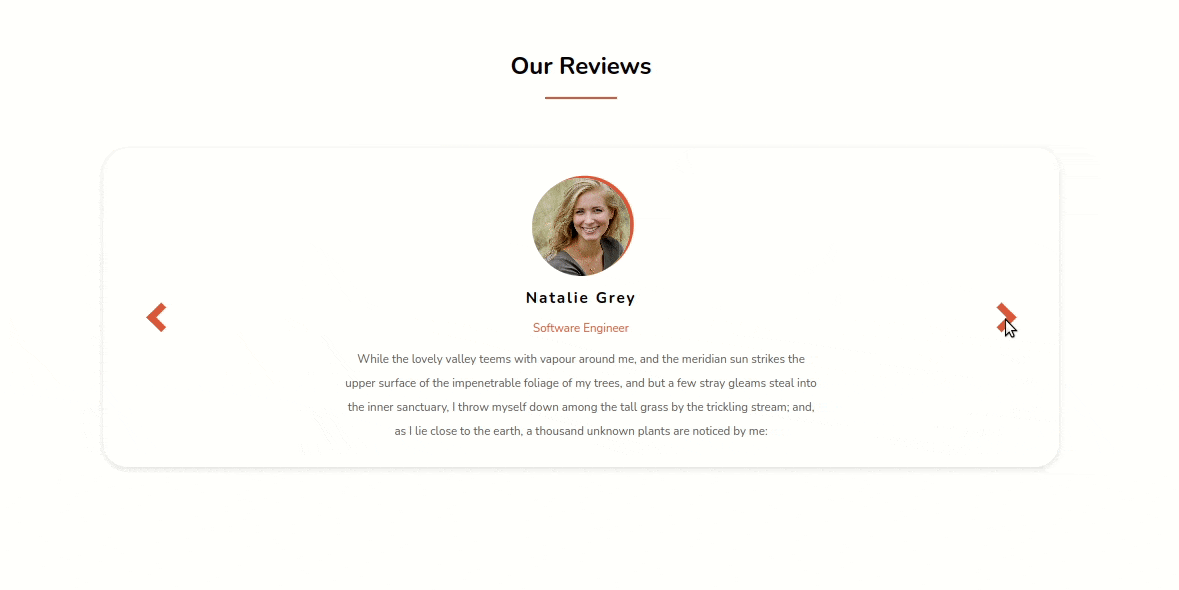
Conclusion
This brief guide includes HTML web page examples with source code. We have learned how to create a basic HTML web page with 2 different examples. We have also learned how to create a basic CSS style sheet and how to use it on our HTML web page.
If you want a detailed explanation of a portfolio site then visit the HTML code for homepage.
