XLSX vs XLS
Difference Between XLSX and XLS
Spreadsheets is a very powerful tool used to represent data in tabular format with lots and lots of other features. It is used for accounting, data analysis, etc.
Spreadsheets have many different formats. XLSX and XLS are two of them. In this article, we will learn about the difference between XLSX and XLS.
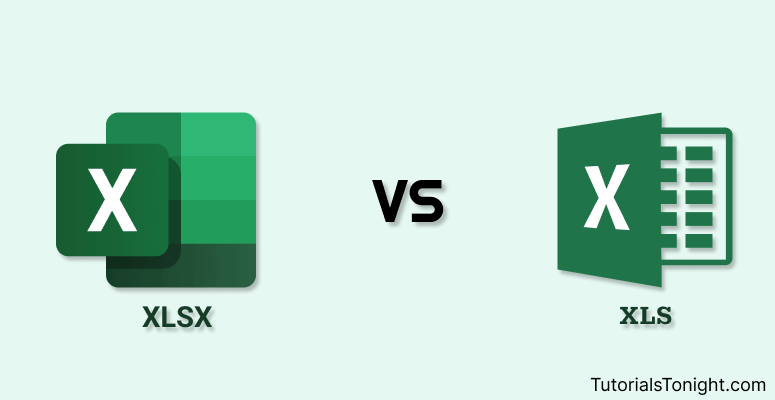
Quick Comparison
For your quick learning here is a comparision table between XLSX and XLS. For more details, read the article below.
| Feature | XLSX | XLS |
|---|---|---|
| File extension | .xlsx | .xls |
| Maximum number of rows | 1,048,576 | 65,536 |
| Maximum number of columns | 16,384 | 256 |
| Maximum cell styles | Unlimited | 4,000 |
| Maximum sheet names | Unlimited | 31 |
| Compatibility with newer versions of Excel | Fully compatible with Excel 2007 and newer versions | Compatible with older versions of Excel, but may not support all features of newer versions |
| File size | Generally smaller than XLS files | Generally larger than XLSX files |
| Compression | Uses ZIP compression to reduce file size | Does not use compression |
| Security | Supports AES-256 encryption for password protection | Supports weaker encryption options |
| VBA macro support | Limited support for VBA macros | Full support for VBA macros |
| Compatibility with other software | Compatible with other spreadsheet software that supports the OpenXML format | May not be compatible with other spreadsheet software |
| Performance | Faster processing and calculation times | Slower processing and calculation times |
- Update of 2007
- What is XLSX?
- What is XLS?
- XLSX vs XLS: Which format is better?
- How to open XLSX file?
- Conclusion
Table of Contents
Update of 2007
In 2007 Microsoft brought a big update Microsoft office. Files were added with new features, made more secure and light. All the file extensions were changed by adding X in the end of the file extension. For example:
- xls to xlsx
- doc to docx
- ppt to pptx
- etc.
This new update was called Open XML and it was a new file format for Microsoft Office. It was developed by Microsoft and is based on the ZIP file format.
This update bring a lots of new features and improvements in the file format. The files were also compatible with other software that supports the Open XML format.
Quick Fact: If you change the file extension of a file from .xlsx to .zip, and then extract it you will be able to see the contents of the file. This is because the XLSX file format is based on the ZIP file format.
1. What is XLSX?
XLSX is new file format Excel files. It stands for Excel Open XML Spreadsheet. It is a file format based on the Open XML file format.
It was introduced in 2007 with the release of Microsoft Office 2007.
It is a binary file format and is based on the ZIP file format. It uses ZIP compression to reduce the file size.
1.1. Increased functionality 💪
The XLSX provides widers range of functionality and is improvements over the older XLS file format.
It allows creation of complex formulas, charts, pivots and macros. It additionally allow creating of advanced data models and business intelligence reports.
1.2. Improved data management 🛠️
XLSX allows you to create multiple tables in a single worksheet.
XLSX is designed to be more efficient and organized compared to XLS. It uses XML-based formatting, which makes it easier to search and filter data.
Additionally, it supports better integration with other Microsoft Office applications, such as PowerPoint and Word.
1.3. Smaller file size 📦
XLSX files are generally smaller than XLS files. This is because XLSX uses ZIP compression to reduce the file size without compromising on the quality of the file.
1.4. Better security 🔒
XLS files are more secure than XLS files. This is because XLSX files are encrypted by default. This means that the data in the file is protected from unauthorized access.
You can also password protect XLSX files to prevent unauthorized access.
Additionally, XLSX files can be signed with digital signatures, providing an additional layer of security and ensuring the integrity of the data.
2. What is XLS?
XLS is a older file format for Excel files. It stands for Excel Spreadsheet. It is a file format based on the Binary Interchange File Format (BIFF).
It was introduced in 1987 with the release of Microsoft Excel 2.0.
2.1. Limited functionality 🤷♂️
The XLS file format provides limited functionality and is outdated compared to the newer XLSX file format.
2.2. Larger file size 📦
One of the main disadvantages of XLS is that files can become very large when working with large datasets. This can cause issues with storage and can slow down the performance of the software.
2.3. Less secure 🔒
XLS has limited security features compared to XLSX. Files can be password-protected, but they do not support encryption or digital signatures. This can be a concern if you are working with sensitive data.
3. XLSX vs XLS: Which format is better?
Depending on your needs, you may find that one file format is better than the other. XLSX is generally better than XLS, but there are some situations where XLS may be a better choice.
XLSX is more flexible, advance and provides a wide range of functionality. It is also more secure and has better data management features but it is not compatible with older versions of Excel.
XLS on the other hand is simple and easy to use. It is also compatible with older versions of Excel and is more widely supported. However, it is less secure and has limited functionality.
So, if you are working with sensitive data, you should use XLSX. If you are working with older versions of Excel, you should use XLS.
4. How to open XLSX file?
XLSX files can be opened with Microsoft Excel 2007 or newer. You can also open XLSX files with LibreOffice and OpenOffice.
However, if you are using an older version of Excel, you will need to convert the file to XLS format. You can do this by opening the file in Excel and then saving it as XLS.
5. Conclusion
Both XLS and XLSX have their own advantages and disadvantages. XLS has been around for longer and is supported by wide range of software. However, it is less secure and has limited functionality.
XLSX is more secure and is improvement over XLS. It has better data management features and provides a wide range of functionality. However, it is not compatible with older versions of Excel.
Ultimately, the choice between XLS and XLSX will depend on your specific needs and the software and tools you are working with.
You can convert XLS to XLSX here.
