Binary to Decimal in C
In this section, we will create different programs to convert a binary number to a decimal number in C.
Let's first understand what is a binary number and what is a decimal number.
Binary Numbers
A binary number is a number expressed in the base-2 numeral system or binary numeral system, which uses only two symbols: typically 0 (zero) and 1 (one).
For example, 1011 is a binary number. It is equal to 1*23 + 0*22 + 1*21 + 1*20 = 8 + 0 + 2 + 1 = 11.
Binary numbers are used in computers and other digital devices. The binary number system is the most basic computer language.
Decimal Numbers
A decimal number is a number that is expressed in the base-10 numeral system or decimal numeral system, which uses ten symbols: 0, 1, 2, 3, 4, 5, 6, 7, 8, and 9.
For example, 123 is a decimal number. Decimal numbers are used in our day-to-day life.
Binary to Decimal Conversion
To convert a binary number to a decimal number, take the binary number and multiply each digit with 2n where n is the position of the digit from the right side.
(10)2 = 1*21 + 0*20 = 2 (11)2 = 1*21 + 1*20 = 3 (101)2 = 1*22 + 0*21 + 1*20 = 5 (1011)2 = 1*23 + 0*22 + 1*21 + 1*20 = 11
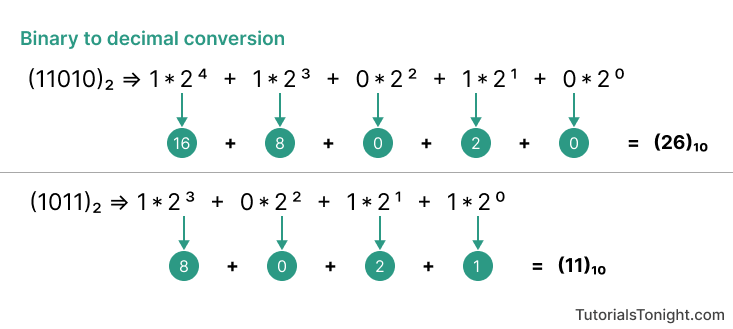
C Program to Convert Binary to Decimal
Let's create a C program to convert a binary number to a decimal number.
Method 1: Getting Binary Number as Integer
In this method, we will create a function that uses a while loop to iterate through each digit of the binary number and convert it to a decimal number.
Algorithm
- Create a function and pass the binary number as an argument.
- Declare a variable
decimaland initialize it to 0 and a variablebaseand initialize it to 1. - Create a while loop that runs until the binary number is greater than 0.
- Inside the while loop, get the last digit of the binary number using the modulus operator and multiply it with the base and add it to the decimal variable.
- Divide the binary number by 10 and multiply the base by 2.
- Return the decimal number.
Let's see the program.
#include <stdio.h>
// function to convert binary to decimal
int bin2dec(int bin){
int dec = 0;
int base = 1;
while(bin != 0){
dec += (bin % 10) * base;
bin /= 10;
base *= 2;
}
return dec;
}
int main() {
printf("Enter a binary number: ");
int bin;
scanf("%d", &bin);
// convert binary to decimal
int dec = bin2dec(bin);
printf("Decimal value of %d is %d", bin, dec);
return 0;
}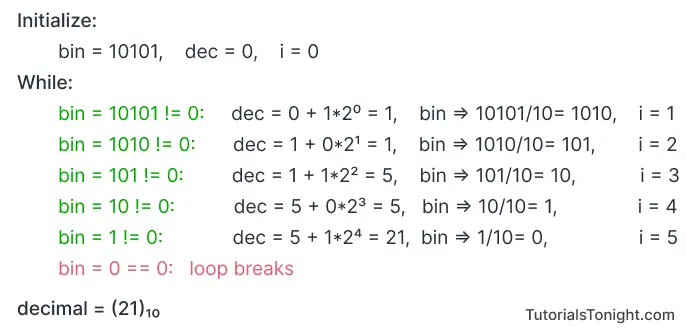
Output:
Enter a binary number: 10101 Decimal value of 10101 is 21
Method 2: Getting Binary Number as String
Binary numbers are usually represented as strings because they can have a large number of digits.
In this method, we will take the binary number as a string and convert it to a decimal number.
Algorithm
- Create a function and pass the binary string as an argument.
- Declare a variable decimal and initialize it to 0.
- Get the length of the binary number using the
strlen()function. - Create a loop that takes the character of binary string from right to left and checks if it is 1 or 0.
- If the character is 1, add 2length - index - 1 to the decimal variable.
- Return the decimal number.
- while loop
- for loop
#include <stdio.h>
#include <math.h>
// function to convert binary to decimal
int bin2dec(char bin[]){
int dec = 0;
int i = 0;
int len = strlen(bin);
while (bin[i] != '\0'){
if (bin[i] == '1'){
dec += pow(2, len - i - 1);
}
i++;
}
return dec;
}
int main() {
printf("Enter a binary number: ");
char bin[100];
scanf("%s", bin);
// convert binary to decimal
int dec = bin2dec(bin);
printf("Decimal value of %s is %d", bin, dec);
return 0;
}#include <stdio.h>
#include <math.h>
// function to convert binary to decimal
int bin2dec(char bin[]){
int dec = 0;
int i = 0;
int len = strlen(bin);
for(i = 0; i < len; i++){
if (bin[i] == '1'){
dec += pow(2, len - i - 1);
}
}
return dec;
}
int main() {
printf("Enter a binary number: ");
char bin[100];
scanf("%s", bin);
// convert binary to decimal
int dec = bin2dec(bin);
printf("Decimal value of %s is %d", bin, dec);
return 0;
}Output:
Enter a binary number: 11011 Decimal value of 11011 is 27
Method 3: Using recursion
In this method, we will use recursion to convert the binary number to a decimal number.
Algorithm
- Create a function and pass the binary number as an argument.
- Check if the binary number is 0, if it is return 0.
- Otherwise, return the last digit of the binary number plus 2 times the function call with the binary number divided by 10.
Let's see the program.
#include <stdio.h>
// function to convert binary to decimal
int bin2dec(int bin){
if (bin == 0){
return 0;
}
else{
return (bin % 10) + 2 * bin2dec(bin / 10);
}
}
int main() {
printf("Enter a binary number: ");
int bin;
scanf("%d", &bin);
// convert binary to decimal
int dec = bin2dec(bin);
printf("Decimal value of %d is %d", bin, dec);
return 0;
}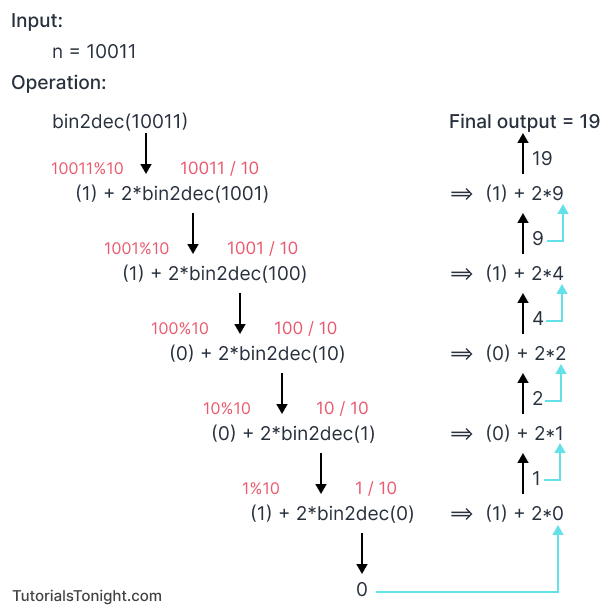
Output:
Enter a binary number: 10011 Decimal value of 10011 is 19
Method 4: Using Bitwise Operators
In this method, we will use bitwise operators to convert the binary number to a decimal number.
Algorithm
- Create a function and pass the binary number as an argument.
- Declare a variable decimal and initialize it to 0.
- Create a loop that runs until the binary number is 0.
- Shift the decimal number to the left by 1.
- Check if the last digit of the binary number is 1, if it is add 1 to the decimal number.
- Divide the binary number by 10.
- Return the decimal number.
Let's see the program.
#include <stdio.h>
// function to convert binary to decimal
int bin2dec(int bin){
int dec = 0;
int i = 0;
while (bin != 0){
dec = dec << 1;
if (bin % 10 == 1){
dec += 1;
}
bin = bin / 10;
}
return dec;
}
int main() {
printf("Enter a binary number: ");
int bin;
scanf("%d", &bin);
// convert binary to decimal
int dec = bin2dec(bin);
printf("Decimal value of %d is %d", bin, dec);
return 0;
}Output:
Enter a binary number: 10110 Decimal value of 10110 is 22
