List In Python (Complete Guide)
In this tutorial, you will learn everything about Python list in detail with various examples.
- Python list introduction
- Creating list in python
- Getting size of list
- Access list items
- Add to Python List
- List slicing in Python
- Remove list element
- List comprehension
- Looping through list
- Python list methods
- Conclusion
Table Of Contents
Python list introduction
List in Python is a data type that is a collection of items. It is also known as a dynamic array in other programming languages.
The list is a mutable data type. It means that you can change the value of the list items.
The items in list are separated by commas and enclosed within square brackets. Example of list: [1, 2, 3, 4, 5], [1, 2, 'a', 'b', True].
The list can contain any type of data both homogeneous or heterogeneous. It can contain integers, strings, floats, lists, tuples, dictionaries, and even other lists.
Here are some examples of a list in Python:
# empty list in python
empty_list = []
# list with integers
integers = [1, 2, 3, 4, 5]
# list with strings
strings = ['a', 'b', 'c', 'd', 'e']
# list of numbers
numbers = [1, -2, 10.5, -3.5, -4.5]
# list with mixed data types
mixed = [1, 'a', 2, 'b', True, False, [10, 20], {'name': 'John'}]Creating list in python
You can create a list in python either by using:
- [ ] operator
- list() function
1. Create list using [ ] operator
The simplest way to create a list in python is by using the [ ] operator.
The elements of the list are separated by commas and enclosed within square brackets.
# empty list
empty_list = []
ptint(empty_list)
# list of numbers
numbers = [1, 2, 3, -5, -6]
print(numbers)
# list of strings
strings = ['a', 'b', 'c', 'd', 'e']
print(strings)Output
[] [1, 2, 3, -5, -6] ['a', 'b', 'c', 'd', 'e']
2. Create list using list() function
You can create a list in python by using list() function.
The list() function takes any iterable object as an argument and returns a list of the same items. The iterable object can be a list, tuple, string, set, dictionary, etc.
The list() function is useful when you want to create a list from a string or a tuple.
# using list() function
strings = list('abcde')
print(strings)
tuple1 = (1, 2, 3, 4, 5)
list1 = list(tuple1)
print(list1)Output
['a', 'b', 'c', 'd', 'e'] [1, 2, 3, 4, 5]
Getting size of list
Working with the list you will need to know the size of the list. You can get the size of the list by using len() function.
The len() function accepts a list as an argument and returns the length of the list.
# get size of list
numbers = [1, 2, 3, 4, 5]
length = len(numbers)
print(f"Size of list: {length}")Output
Size of list: 5
Access list items
The items in the list are ordered and can be accessed by using the index of the item.
Python follows zero-based indexing. The first item in the list is at index 0, the second item at index 1, and so on.
To access the 2nd item in the list, you can use list_name[1]. We used 1 as the index because the list starts from 0. So 1st item is at index 0, 2nd item at index 1.
# access list items
numbers = [1, 2, 3, 4, 5]
# 1st item
print(numbers[0])
# 2nd item
print(numbers[1])
# 3rd item
print(numbers[2])Output
1 2 3
Negative Indexing
Items in the list can also be accessed using a negative index value.
The last item in the list is at index -1, the second last item at index -2, and so on.
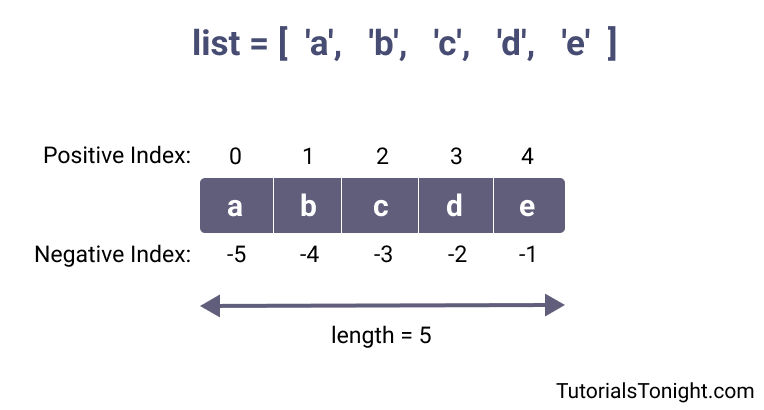
To access the last item in the list, you can use list_name[-1].
# access list items from last
numbers = [1, 2, 3, 4, 5]
# last item
print(numbers[-1])
# 2nd last item
print(numbers[-2])Output
5 4
Adding items to list
To add item to Python list you can use the following methods:
- append() method
- insert() method
- extend() method
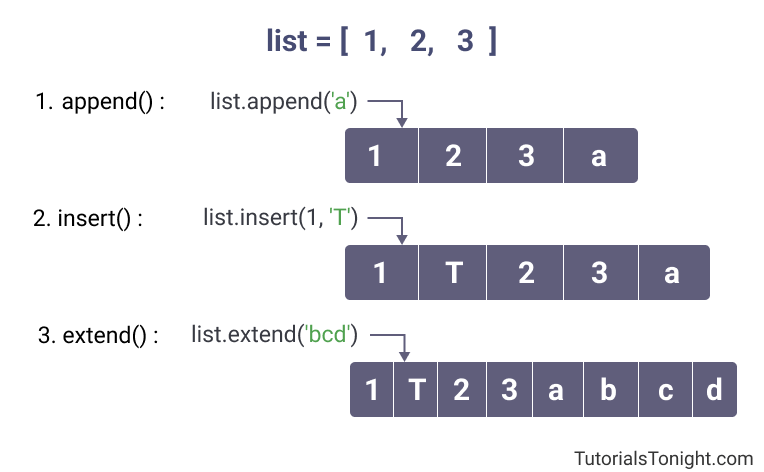
1. append() Method
The append() method adds a new element at the end of the list.
This method is just like the push() method of the array in other languages.
The method is called with a single argument on the list you want to add the item to.
# append() method
numbers = [1, 2, 3]
numbers.append(4) # [1, 2, 3, 4]
print(numbers)
numbers.append(5) # [1, 2, 3, 4, 5]
print(numbers)Output
[1, 2, 3, 4] [1, 2, 3, 4, 5]
2. insert() Method
The insert() method inserts an element at the specified position.
It accepts two arguments, the index of the element before which the new element is to be inserted and the element to be inserted.
list_name.insert(index, element)Here is an example to show how to use the insert() method.
# insert() method
numbers = [1, 2, 3]
# insert 4 at position 2
# position 2 = index 1
numbers.insert(1, 4) # [1, 4, 2, 3]
print(numbers)
# insert 'hello' at position 3
numbers.insert(2, 'hello') # [1, 4, 'hello', 2, 3]
print(numbers)Output
[1, 4, 2, 3] [1, 4, 'hello', 2, 3]
3. extend() Method
The extend() method is bit different from append() method. It accepts an iterable object as an argument and adds the items of the iterable object to the list.
Every item in the iterable object will become a new item in the list.
# extend() method
list1 = [1, 2, 3]
list2 = [4, 5, 6]
list1.extend(list2) # [1, 2, 3, 4, 5, 6]
print(list1)If you pass a string as an argument in the extend() method, it will be converted to a list of characters.
# passing string
list1 = []
list2 = 'hello'
list1.extend(list2) # ['h', 'e', 'l', 'l', 'o']
print(list1)Output
['h', 'e', 'l', 'l', 'o']
List Slicing In Python
List slicing is a way to extract a portion of a list and assign it to a new list.
It is done by using the syntax list_name[start:end]. Where start is the index of the first item to be included in the new list and end is the index of the item after the last item to be included in the new list.
If you omit the start index, it is assumed to be 0. If you omit the end index, it is assumed to be the end of the list.
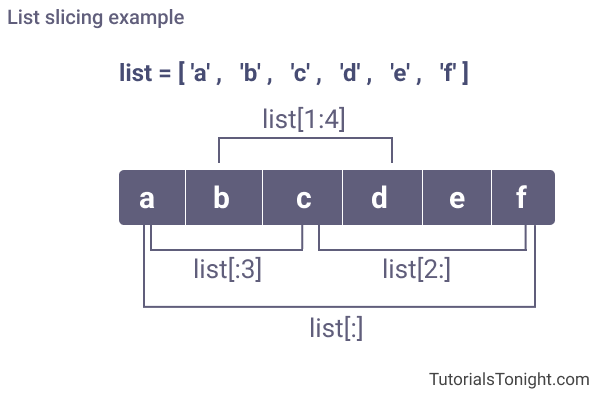
The following example shows how to use list slicing in Python.
# list slicing
str = ['a', 'b', 'c', 'd', 'e', 'f']
list1 = str[1:4] # ['b', 'c', 'd']
print(list1)
list2 = str[:3] # ['a', 'b', 'c']
print(list2)
list3 = str[2:] # ['c', 'd', 'e', 'f']
print(list3)
list4 = str[:] # ['a', 'b', 'c', 'd', 'e', 'f']
print(list4)Output
['b', 'c', 'd'] ['a', 'b', 'c'] ['c', 'd', 'e', 'f'] ['a', 'b', 'c', 'd', 'e', 'f']
Removing items from list
There are 3 ways to remove items from a Python list.
- remove() Method
- pop() Method
- del statement
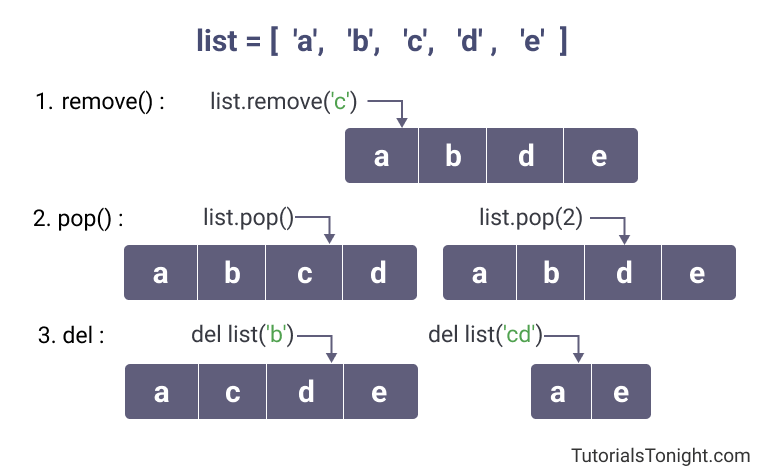
1. remove() Method
The remove() method is used to remove an element from a list using its value.
To remove an element from the list pass the element value as an argument and the first matching element will be removed.
# remove() method
str = ['a', 'b', 'c', 'd', 'e']
str.remove('c') # ['a', 'b', 'd', 'e']
print(str)
str.remove('a') # ['b', 'd', 'e']
print(str)Output
['a', 'b', 'd', 'e'] ['b', 'd', 'e']
2. pop() Method
The pop() method removes an element from a list using the index.
If you omit the index, it will remove the last element from the list.
If you pass an index, it will remove the element at that index.
# pop() method
str = ['a', 'b', 'c', 'd', 'e']
str.pop() # ['a', 'b', 'c', 'd']
print(str)
str.pop(2) # ['a', 'b', 'd']
print(str)Output
['a', 'b', 'c', 'd'] ['a', 'b', 'd']
3. del Statement
The del statement is used to delete one or more elements from a list.
To delete a single element from a list, you can use the syntax del list_name[index].
To delete multiple elements from a list, you can use the syntax del list_name[start:end].
# del statement
numbers = [1, 2, 3, 4, 5]
del numbers[2] # [1, 2, 4, 5]
print(numbers)
del numbers[1:3] # [1, 5]
print(numbers)Output
[1, 2, 4, 5] [1, 5]
List Comprehension
List comprehension is a Python feature that allows you to create a new list by applying some logic to each element of another list.
The syntax of list comprehension is [expression for item in list_name].
The expression is the expression that will be applied to each element of the list.
# list comprehension
numbers = [1, 2, 3, 4, 5]
new_list = [x * 2 for x in numbers] # [2, 4, 6, 8, 10]
print(new_list)
even_list = [x for x in numbers if x % 2 == 0] # [2, 4, 6]
print(even_list)Output
[2, 4, 6, 8, 10] [2, 4, 6]
Looping Through List
There could be many ways to loop through a list in Python. Python for loop is most commonly used to loop through a list.
# for loop in list
numbers = [1, 2, 3, 4, 5]
for number in numbers:
print(number, end=" ")Output
1 2 3 4 5
Another way is to use the range() function over the length of the list and use for loop to loop through the list.
To access the element of the list, you can use the index of the element.
# for loop with range
numbers = [1, 2, 3, 4, 5]
for index in range(len(numbers)):
print(numbers[index], end=" ")Output
1 2 3 4 5
Python List Methods
Python list has many methods that are used to manipulate the list.
The Python list methods are as follows:
| Method | Description |
|---|---|
| append() | The append() method is used to add an element at the end of the list. |
| clear() | The clear() method is used to remove all the elements from the list. |
| copy() | The copy() method is used to return a shallow copy of the list. |
| count() | The count() method is used to count the number of elements in the list. |
| extend() | The extend() method is used to add all the elements of a list to the list. |
| index() | The index() method is used to return the index of the first element in the list. |
| insert() | The insert() method is used to add an element at the specified position in the list. |
| pop() | The pop() method is used to remove an element from the list. |
| remove() | The remove() method is used to remove the first occurrence of an element from the list. |
| reverse() | The reverse() method is used to reverse the order of the list. |
| sort() | The sort() method is used to sort the list. |
Reference Python list docs.
