JavaScript Math And Its Functions
In this tutorial, you will learn about Math object in JavaScript. You will learn about all the functions available in the Math object with examples.
In javascript, Math is a built-in object which has many properties and methods that are used to deal with mathematical constants and functions like PI, sin, cos, etc.
Math is not a constructor, Unlike Array or String. All the methods and properties of Math are static, meaning you can directly use methods and properties without creating objects. example Math.PI, Math.sin(x) etc.
Note: Static methods and properties belong to the class not to its object. All the methods and properties can be called on Math as an object.
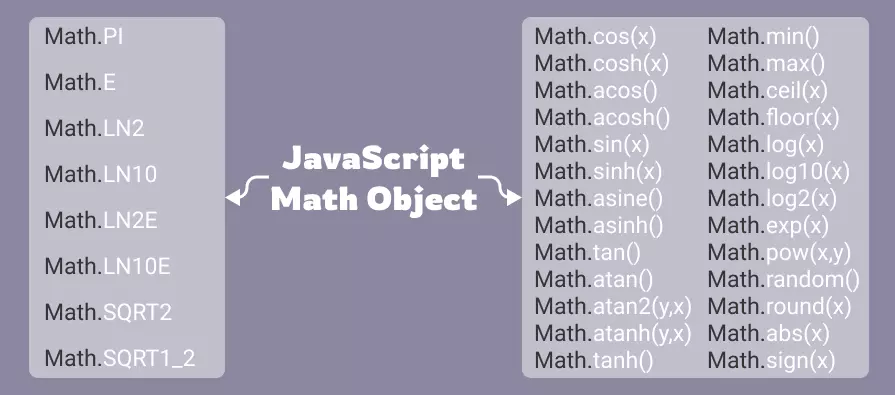
Example
// get PI value
var pi = Math.PI;
console.log(pi);
// get value of sin
var sine = Math.sin(0.5);
console.log(sine);The Math object has many properties and methods which is used to get values of mathematical constants and functions like E, Log2, PI, sin, cos, etc.
Let's see the list of all the properties and methods of the Math object.
Math Object Properties
The following table lists all the properties of the Math object.
| Property | Description |
|---|---|
| Math.PI | Returns the value of mathematical constant PI (ratio of circumference to diameter) |
| Math.E | Returns Euler's constant (base of natural logarithm) |
| Math.LN2 | Returns the value of the natural logarithm of 2 (approx 0.693) |
| Math.LN10 | Returns the value of the natural logarithm of 10 (approx 2.302) |
| Math.LOG2E | Returns the value of base 2 logarithm of e (approx 1.443) |
| Math.LOG10E | Returns the value of base 10 logarithm of e (approx 0.434) |
| Math.SQRT1_2 | Returns the value of the square root of 1/2 (approx 0.707) |
| Math.SQRT2 | Returns the value of the square root of 2 (approx 1.414) |
Math.PI
PI is a static property of the Math object. It returns the value of mathematical PI (π).
You can use π to calculate the area of the circle.
Example
// value of pi
var pi = Math.PI;
console.log(pi);
// 3.141592653589793
// area of circle
var radius = 5;
var area = pi * radius * radius;
console.log(area);Math.E
E is a static property of the Math object. It returns the value of mathematical constant E (2.718281828459045). Used as Math.E.
Value of E is used in logarithm function, probability, etc.
Math.LN2
LN2 is a static property of a Math object. It returns the value of the natural logarithm of 2 (approx 0.693).
Example
// value of natural logarithm of 2
var ln2 = Math.LN2;
console.log(ln2);
// 0.6931471805599453Math.LN10
Similar to LN2, LN10 is a static property of a Math object. It returns the value of natural logarithm of 10 (approx 2.302).
Example
// value of natural logarithm of 10
var ln10 = Math.LN10;
console.log(ln10);
// 2.302585092994046Math.LOG2E
LOG2E is also a static property of a Math object. It returns the value of base 2 logarithm of e (approx 1.443).
Example
// value of base 2 logarithm of e
var log2e = Math.LOG2E;
console.log(log2e);
// 1.4426950408889634Math.LOG10E
LOG10E means base 10 logarithm of e (log10e). It is a static property of Math object. It returns a value approx 0.434.
Example
// value of base 10 logarithm of e
var log10e = Math.LOG10E;
console.log(log10e);
// 0.4342944819032518Math.SQRT1_2
To get the value of the square root of 1/2 (√½), use the SQRT1_2 property of the Math object. It returns a value of approx 0.707.
Example
// value of square root of 1/2
var sqroot = Math.SQRT1_2;
console.log(sqroot);
// 0.7071067811865476Math.SQRT2
To get the value of square root of 2 (√2), use SQRT2 property of Math object. It returns a value approx 1.414.
Example
// value of square root of 2
var sqroot = Math.SQRT2;
console.log(sqroot);
// 1.4142135623730951Javascript Math methods
There are many methods available in Math object. They are as follows:
| Method | Description |
|---|---|
| Cosine Functions | |
| Math.cos(x) | Returns the cosine of x |
| Math.cosh(x) | Returns the hyperbolic cosine of x |
| Math.acos() | Returns the arccosine of a given number in radian |
| Math.acosh() | Returns the hyperbolic arccosine of a number |
| Sine Functions | |
| Math.sin(x) | Returns the sine of x |
| Math.sinh(x) | Returns the hyperbolic sine of x |
| Math.asine() | Returns the arcsine of given number in radian |
| Math.asinh() | Returns the hyperbolic arccosine of a number |
| Tangent Functions | |
| Math.tan() | Returns the tangent of given number in radian |
| Math.atan() | Returns the arctangent of given number in radian |
| Math.atan2(y,x) | Returns the arctangent of quotient of its argument |
| Math.atanh(y,x) | Returns the hyperbolic arctangent of x |
| Math.tanh() | Returns the hyperbolic tangent of a number |
| Min/Max Functions | |
| Math.min() | Returns the smallest of the given numbers |
| Math.max() | Returns the largest of the given numbers |
| Upper/Lower Bound Functions | |
| Math.ceil(x) | Returns the smallest integer greater than or equal to x |
| Math.floor(x) | Returns the largest integer less than or equal to x |
| Logarithemic Functions | |
| Math.log(x) | Returns the natural logarithm of x (loge ) |
| Math.log10(x) | Returns the base-10 logarithm of x |
| Math.log2(x) | Returns the base-2 logarithm of x |
| Math.exp(x) | Returns the Ex, where E is Euler number |
| Misscelenious Functions | |
| Math.pow(x,y) | Returns base x to exponent y ( xy ) |
| Math.random() | Returns a random number between 0 and 1 |
| Math.round(x) | Returns the value of number rounded to nearest integer |
| Math.abs(x) | Returns the absolute value of x |
| Math.sign(x) | Returns sign of x, +ve -ve or 0 |
| Math.sqrt(x) | Returns the square root of x |
| Math.cbrt(x) | Returns the cube root of x |
JavaScript sin functions
Sine functions in javascript are used to get the value of different sin trigonometric functions like sin, asin, sinh, and asinh
Here is an example of each function with its description.
Example
// sin function x/y value
console.log(Math.sin(0));
console.log(Math.sin(Math.PI/2));
// asin function
console.log(Math.asin(1));
console.log(Math.asin(0.5));
// sinh function
console.log(Math.sinh(0));
console.log(Math.sinh(1));
// asinh function
console.log(Math.asinh(1));
console.log(Math.asinh(0.5));JavaScript cos functions
Cosine functions in javascript are used to get the value of different cos trigonometric functions like cos, acos, cosh, and acosh
Here is example of each cos function with its description.
Example
// cos function
console.log(Math.cos(0));
console.log(Math.cos(Math.PI/2));
// acos function
console.log(Math.acos(1));
console.log(Math.acos(0.5));
// cosh function
console.log(Math.cosh(0));
console.log(Math.cosh(1));
// acosh function
console.log(Math.acosh(1));
console.log(Math.acosh(0.5));JavaScript tan functions
Tan functions in javascript are used to get value of different tan trigonometric functions like tan, atan, atan2, tanh, and atanh
Here is example of each tan function with its description.
Example
// tan function
console.log(Math.tan(0));
console.log(Math.tan(Math.PI/2));
// atan function
console.log(Math.atan(1));
console.log(Math.atan(0.5));
// atan2 function
console.log(Math.atan2(1,1));
console.log(Math.atan2(0.5,0.5));
// tanh function
console.log(Math.tanh(0));
console.log(Math.tanh(1));
// atanh function
console.log(Math.atanh(1));
console.log(Math.atanh(0.5));JavaScript min max functions
Min and max functions in javascript are used to get the minimum and maximum value of two numbers or more numbers.
Here is an example of each min and max function with its description.
Example
console.log(Math.min(34,4));
console.log(Math.max(34,4));
var arr = [1,2,3,4,5,6,7,8,9,10];
console.log(Math.min(...arr));
console.log(Math.max(...arr));JavaScript log functions
Log functions in javascript are used to get value of different log trigonometric functions like log, log10, log2, and exp.
Here is an example of each log function with its description.
Example
// log function
console.log(Math.log(1));
console.log(Math.log(10));
// log10 function
console.log(Math.log10(1));
console.log(Math.log10(10));
// log2 function
console.log(Math.log2(1));
console.log(Math.log2(10));
// exp function
console.log(Math.exp(1));
console.log(Math.exp(10));JavaScript abs method
The Math.abs(x) method return absolute value of x.
Example
console.log(Math.abs(-5)); // 5
console.log(Math.abs(0)); // 0
console.log(Math.abs(-2.5)); // 2.5
console.log(Math.abs({})); // NaN
console.log(Math.abs(null)); // 0
console.log(Math.abs(undefined)); // NaN
console.log(Math.abs(Infinity)); // Infinity
console.log(Math.abs([12])); // 12
console.log(Math.abs([2,4])); // NaNJavaScript ceil and floor Method
The Math.floor(x) method return the largest number less than or equal to x.
The Math.ceil(x) method return the smallest number greater than or equal to x.
Example
console.log(Math.floor(8.5243));
console.log(Math.floor(-34.67));
console.log(Math.floor(5.85));
console.log(Math.floor(Math.PI));
console.log(Math.ceil(8.5243));
console.log(Math.ceil(-34.67));
console.log(Math.ceil(5.85));
console.log(Math.ceil(Math.PI));JavaScript random function
The Math.random() method returns a random number in between 0 and 1.
This method can be used to get a random number between any integer.
Example
// random number between 0 - 1
console.log(Math.random());
// random number between 0 - 10
console.log(Math.random()*10);
// Integer random number between 0 - 15
console.log(Math.floor(Math.random() * 15));JavaScript round method
The Math.round(x) method returns the value of the round number nearest to x.
Example
console.log(Math.round(8.5243));
console.log(Math.round(-8.5));
console.log(Math.round(2.325));
console.log(Math.round(-2.5));Conclusion
JavaScript Math object gives us many useful mathematical functions. We can use these functions to calculate the value of any mathematical expression.
In this article, we have covered all the properties and methods of Math object in javascript.
